Have you forgotten Pattern/PIN lock of your Xiaomi Redmi Note 4? There is no need to worry as here we’ll guide you on how to reset Redmi Note 4 and remove pattern lock.
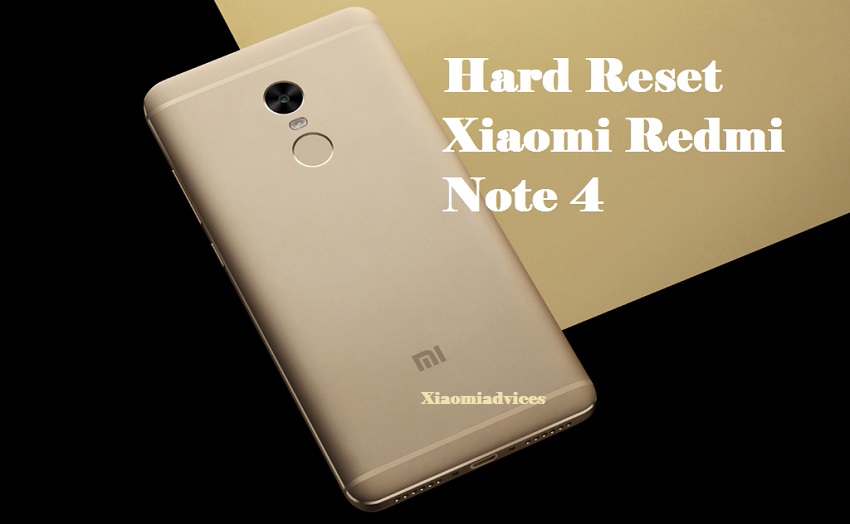
Many of the Android smartphone user’s puts security lock to ensure their data is safe without getting in hands of other people. It could be a Pattern, PIN or even a password. But sometimes things goes worse and they fails to remember these security locks. Only way to get rid of this situation is by performing factory rest via recovery mode. Without much thinking about, do check out the below steps to remove pattern lock on Xiaomi Redmi Note 4.
Related: Top 20+ Redmi Note 4 Tricks & Tips
How to Reset Redmi Note 4 and Remove Forgotten Pattern / PIN Lock:
There are two methods to perform factory reset on your Xiaomi Redmi Note 4. Make sure to back up all your data to your PC as the process erases everything from your mobile.
Note: Do follow Method 1 if you wanted to remove pattern lock from your device.
Method 1:
1. Firstly, you need to turn off your mobile.
2. Now you need to press and hold the Volume Up + Power button for a while.
3. Use Volume down key to select the language and power button to confirm.
4. In the next screen, you need to perform Wipe Data > Wipe all Data using the power button.
5. The phone automatically starts performing the hard reset.
6. Once done, select “Reboot”.
7. Finish the basic settings and start using the phone with clean data.
Method 2:
1. Go to main settings on your Redmi Note 4.
2. Locate Backup & reset option and tap on it.
3. Tap the Factory Reset option.
4. Finally select Reset Device > Erase Everything and wait till the phone reboots to factory settings.
Now you have successfully reset Xiaomi Redmi Note 4 and remove pattern/pin lock. If you have any questions regarding the above procedure, feel free to ask us in the below comment section.
Related: How to Unlock Bootloader of Redmi Note 4

LEAVE A REPLY