Xiaomi Redmi 4A is the latest addition to the popular budget Redmi series smartphones in India. The device is already available to purchase on Amazon.in and Mi.com through weekly flash sale process. Priced at Rs. 5999, the device includes all those specifications users looking in a mid-range smartphone. At the time of Redmi 4A announcement, Xiaomi India also confirm the launch of Redmi 4 and Redmi 4 Prime smartphones in India in the coming days. These are the successor of last year Redmi 3/ Redmi 3s Prime which were a great hit in the budget price segment.
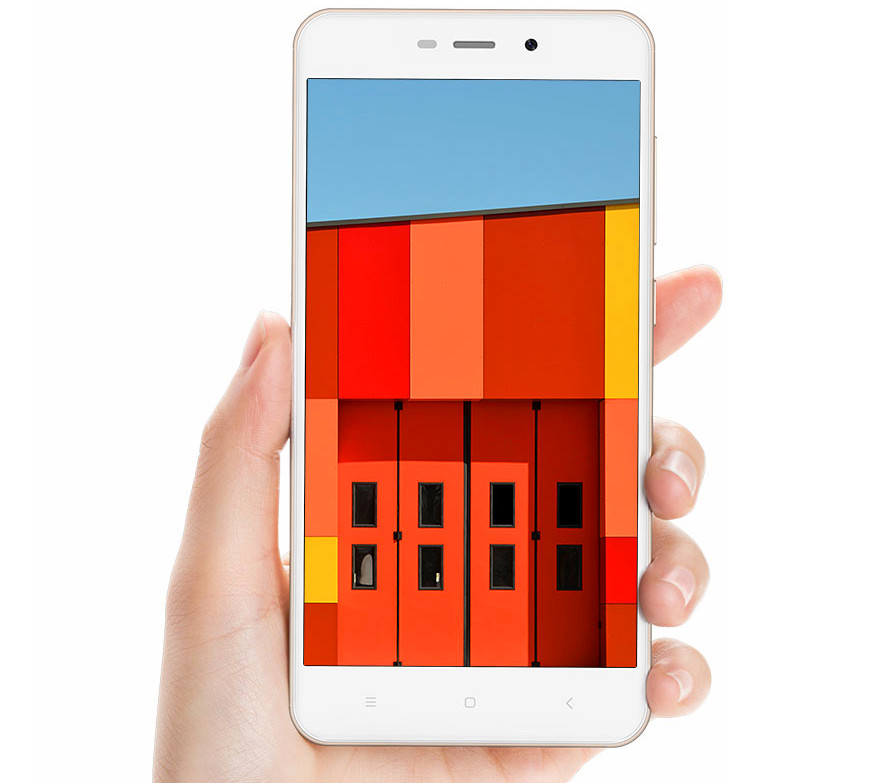
If you’re one of those lucky users to grab the Redmi 4A in its first flash sale and wanted to perform factory reset, then here we have a quick guide on the same. Hard/ Soft Reset deletes all the data stored to internal storage and resets the device to factory reset. This will be much useful whenever your device doesn’t work properly or if you encounter any bugs. Without much ado, follow the below quick steps to hard reset Xiaomi Redmi 4A/ Redmi 4 Prime. Also how to Reset Xiaomi Redmi Note 4
Hard reset Xiaomi Redmi 4A/ Redmi 4 Prime
Just follow the below quick steps to achieve your Redmi 4A device to factory settings –
1. Power off your handset.
2. Enter into Recovery mode. To do so, turn on your device by pressing & holding Volume Up + Power buttons simultaneously.
3. Use volume buttons to choose your preferred language and confirm using Power button.
4. Select “Wipe & Reset”.
5. Choose “Wipe All Data”.
Confirm! That’s it! You have successfully achieved factory settings on your Redmi 4A/ Redmi 4 Prime smartphone. If you’re looking for Soft Reset, then do check the following steps.
How to Soft Reset:
It is one of the simplest method to restore your Redmi device back to factory settings. Go to main Settings > Backup & Reset > Factory data reset > Reset device and select Erase everything. Restart your device.
That’s the simple guide on how to hard/soft reset Redmi 4 Prime/ Redmi 4A smartphone. Do help your friends in performing factory reset on their respective smartphones by sharing the post on Facebook and Twitter.
You may also like – Compare: Xiaomi Redmi 4A vs Redmi 4 vs Redmi 4 Prime

LEAVE A REPLY