Xiaomi Redmi 2 and Redmi 2 Prime on MIUI 7 now can be easily rooted with the help of the SuperSU application. It works for both devices running on Global Stable ROM and Developer ROM. To get the root access, you need to flash Root.zip files through Mi Stock recovery and then follow the below-rooting procedure.
Xiaomi Redmi 2 and Redmi 2 Prime has quite similar specifications and features like 4.7-inch HD display, 8MP rear camera, 2MP front camera, Android 4.4 KitKat OS, microSD card slot, dual SIM support, and 2200mAh battery capacity. Coming to storage, the Redmi 2 has 1GB of RAM + 8GB of inbuilt memory while the Redmi 2 Prime includes 2GB of RAM + 16GB of internal storage. Also How to take screenshot on Redmi 2/Prime Android Phone

Prerequisites:
- The below guide is only compatible with Redmi 2/Prime running on any Global Stable/ Developer ROM. Don’t try the process for any other Xiaomi or Android device.
- Make sure you are on Stock Mi-Recovery 2.0.1
- Charge your device well enough to make sure it doesn’t turn-off during the rooting process.
- Though the process is free from data loss, it is advisable to perform backup to be on the safe side.
Note: Xiaomi Advices is not responsible for any damage occurs to your device. Proceed at your own interest.
Root Xiaomi Redmi 2/Prime on MIUI 7 using SuperSU:
1. Download the Root.zip file and transfer the same to the root of your device SD card.
2. Launch the Updater app, tap on three dots present at the top right and select the “Choose Update Package” option. Here you need to select the Root.zip file which earlier copied to SD card in the above step.
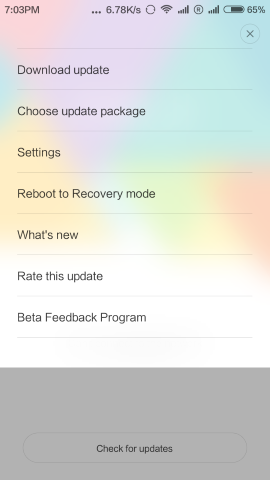
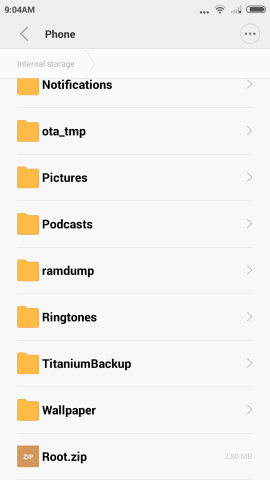
3. Now your device will reboot. You will notice that a new app called “SuperSU” will be installed. Launch the app from the App Drawer.
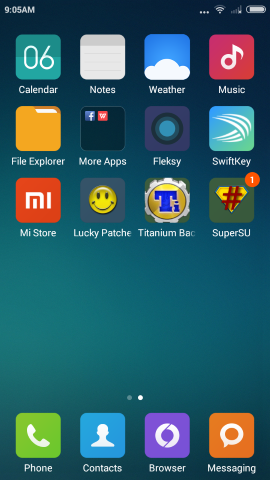
4. Now you will see a message stating that ‘The SU binary needs to be updated. Continue?’. Tap on ‘Continue’.
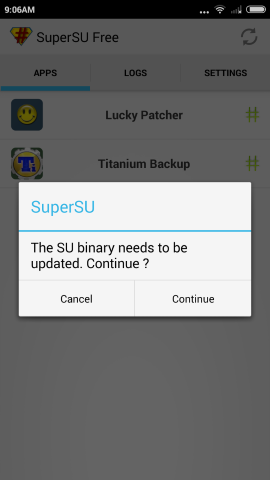
5. In the next screen, tap on ‘Normal’. Don’t choose the option TWRP/CWM as it will boot the device into Boot Loop mode.
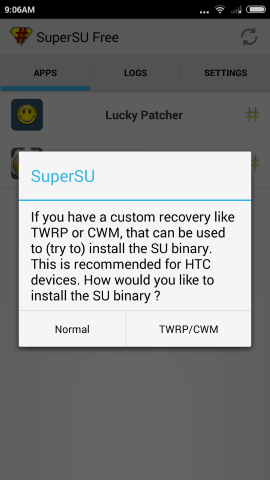
6. Once done, reboot your device.
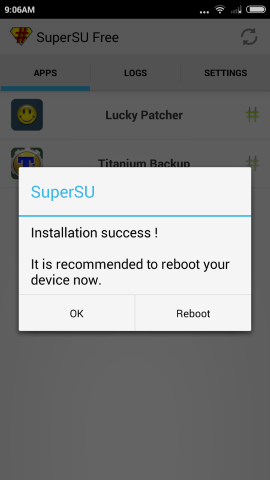
7. Congratulations. You Redmi 2/Prime has been successfully rooted.
In order to confirm the root access, just download and install an app called “Root Checker” from Google Play Store.
Related Content: Download Mi Store App for latest Xiaomi offers and deals.
How to Unroot Xiaomi Redmi 2/Prime
To Unroot the device, simply launch the SuperSU app > Tap on Settings > Full unroot.
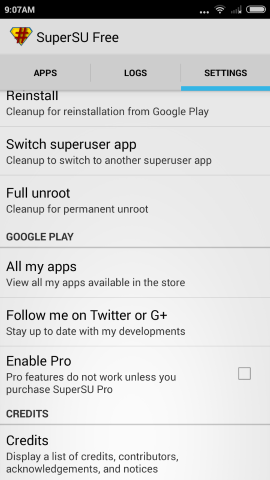
Now your device will be unrooted thereby removing the SuperSU application.
For any doubts or queries, drop a comment below.

If i don’t have an SD card, how should I execute step 1? Also how do I know the version of mi-recovery?
You can copy the file on Internal memory and then continue with the above steps.
xiaomi redme 2 using lolipop not kitkat!
i mistakely chose twrp/cwm option now my mobile is stuck in mi logo screen
i mistakely chose twrp/cwm option now my mobile is stuck in mi logo screen
Remove the battery and try again!
does it helps??? i tried 3 times it
currently showing only mi logo on home page
same problem for me aslo please help me. stuck at mi logo, i have removed battery number of times. still same situation. please help me.
Plz help me to root my device
I have miui 7 global 6.3.3 beta version can I do the same process to root my device plz help me
Yes, this process might also work with your device version
Thanks, you made my day