Screen recording on Xiaomi Android smartphones is only possible with the help of third-party apps. So, those users who wanted to record the screen of their respective MIUI devices, here we have shared direct download link of Screen Recorder APK.
The app named “Screen Rec” helps users to record screen at high-quality MP4 video with audio. It has the option of whether to include voice or not during the recording process. Users can also share the video on top social networks like Facebook, Twitter, Youtube and many more. Refer below features for complete details about the app.
Note: The app is compatible only with rooted Android phones. So make sure you have root access before installing the Screen recording application.
Screen res app features:
- Shake to record screen start and stop;
- One-touch operation for recording start and stop;
- choose whether or not to include the voice;
- A variety of sizes for users to choose, up to the original screen size;
- Share to Facebook, Twitter, Youtube, etc.
Screen Recorder APK
How to install Screen Recorder APK on Xiaomi Android Smartphones
1. Firstly you need to download the apk file from the above download section to your computer or directly to the device SD card.
2. If downloaded on your computer, copy the file to your device storage with the help of the original Mi USB cable.
3. Disconnect the device.
4. Open ES File Manager and locate for the Screen Recorder APK file which you have copied in the above steps.
5. Once found, tap on it and follow the on-screen instructions carefully.
6. After successful installation, start using the app by launching it from the app drawer.
Do let us know how well the screen recording app works for you by commenting below. Like us on Facebook for the latest MIUI tips, tricks, and tutorials.

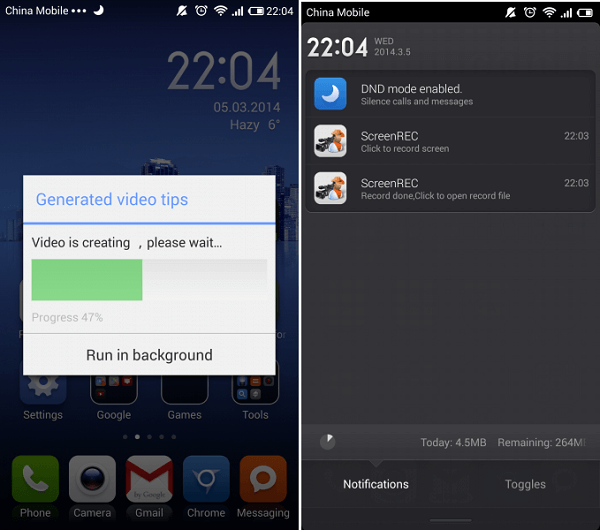
LEAVE A REPLY