Like other Android devices, Xiaomi Redmi MIUI 9 phones also has a built-in Wi-Fi or portable hotspot feature which allow the user to share the mobile data internet with their friends & relatives. Not only mobiles any computer, tablets, digital cameras and laptop with WiFi connectivity can connect with the phone portable Hotspot and enjoy the internet. So, in this way your smartphone is being converted into mobile router and it will be very useful while you’re on the go.
Those users who are not familiar with Portable Hotspot here we have a simple guide which helps to setup & Enable Hotspot on Xiaomi Redmi smartphones.
The following guide works with various Xiaomi devices namely Mi5, Mi5c, Mi5s, Redmi Note 3/4, Mi Max, Redmi Note Prime, Redmi 2 Prime & more.
Enable Portable Hotspot on Xiaomi Mi/Redmi smartphones
1. Firstly you need to launch Settings app from the App Drawer.
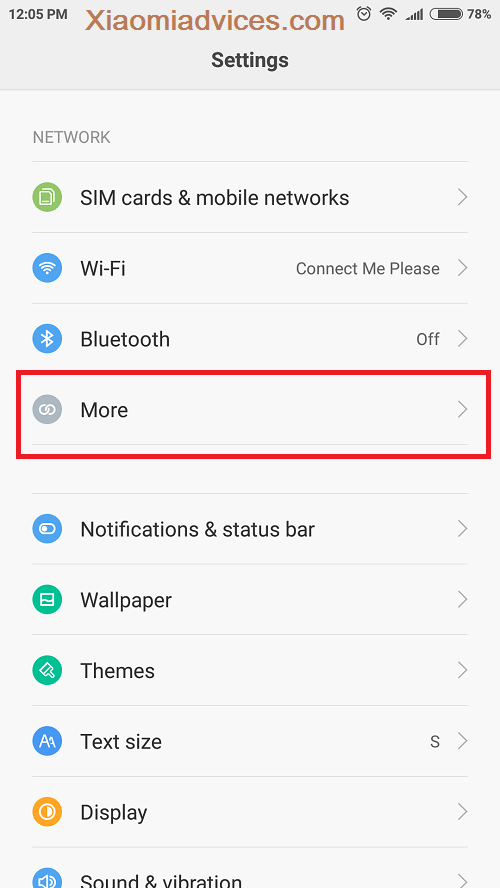
2. Under Network settings tap on Personal hotspot.
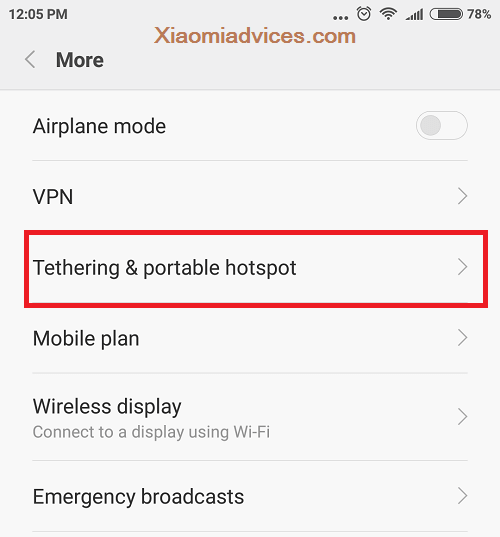
3. Now from the list of various options, toggle-on Portable Wi-Fi hotspot.
4. As it is the first time you’re above to use the hotspot on your MIUI 8 device, you need to set it up before turning the hotspot on.
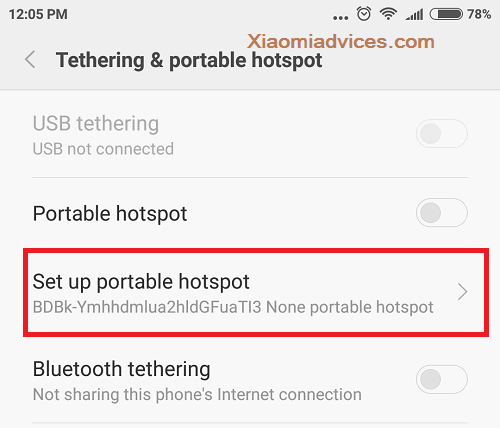
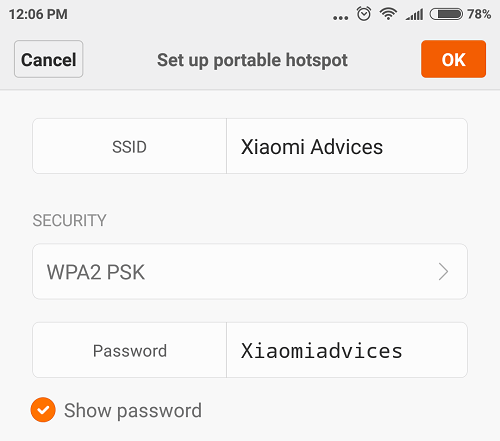
5. In the next screen, you need to enter the SSID (any name for your mobile hotspot) and then change the security to WPA2 PSK from None. Then give a strong password so that no one can connect to your mobile hotspot without your permission. The password should be at least 8 characters.
6. Once done with setup, tap on OK at the top right to confirm the settings.
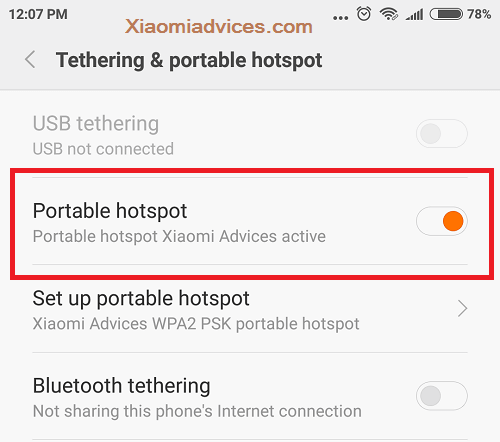
7. Now you have successfully setup hotspot on your Xiaomi Redmi phone. Just go back and enable the hotspot.
How well the tutorial worked for you? Comment below!

LEAVE A REPLY