Now every Android smartphone users can record videos and play it in slow motion with the help of “Slow Motion Video” application. It is a free camera app which can be directly downloaded from Google Play Store.
Many Smartphone OEMs already providing the option to capture slow-motion video directly from their default camera. But there are other devices where you can’t find this option. For those devices, you can use a third-party app like Slow Motion Video to enjoy each & every video in slow motion. Users can take ‘n’ number for videos and then rename or delete directly from the main page. Download Camera APK from the below link and install on your device.
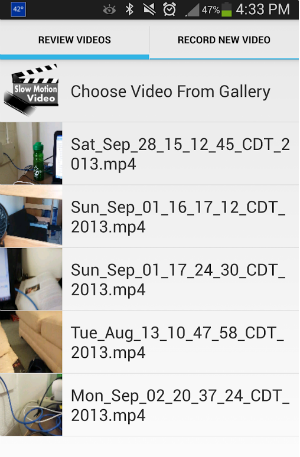
Download Slow Motion Video APK
How to install Slow Motion Video on any Android device
1: First, download the camera APK file from the above links directly to your device storage.
2. If downloaded on PC, transfer the same file to your device memory using a USB cable.
3. Make sure third-party installation of apps is enabled on your smartphone. If not enable from settings > privacy > Unknown Sources. (Simple guide)
4. Now with the help of File manager, navigate the file and install on your device by following on-screen instructions.
5. Launch the camera from the app drawer and start taking your first Slow Motion Video video.
If you have any other alternative of slow-motion video camera, then do let us know in the below comment.

LEAVE A REPLY