After over a decade, Xiaomi is rejuvenating its user interface by replacing MIUI with the newly developed HyperOS. HyperOS is an Operating system developed by Xiaomi using the Linux framework and its own IoT software, the Xiaomi Vela system. It’s been a month since the HyperOS was released. In this article, we will look at the 6 Cool HyperOS features.
Top 6 Cool HyperOS features
Below is a list of HyperOS features that are very helpful for users. There are many features in the HyperOS, but we will look at the Top 6 benefits for every user.
Uninstall Bloatware
It is 2023, and having bloatware on your device, especially flagships is something that brands need to remove. Having bloatware on a flagship is not a pleasant experience for the user.
Thanks to Xiaomi’s HyperOS, we can now uninstall bloatware from our Android devices. Through HyperOS, we can even uninstall pre-installed apps like Mi Securit, Mi Gallery, and many more apps.
Being able to remove the bloatware apps gives users more control over their phones, and it is a good thing. We can say goodbye to the hassle of running ADB commands to remove bloatware.
Cheers to Xiaomi’s HyperOS for allowing the uninstallation of bloatware. Unfortunately, some apps like Mi Browser and Get Apps can’t be uninstalled, which is disappointing. We hope Xiaomi will also allow the uninstallation of these apps.
Lock Screen Customization
One of the best features of any phone is the lock screen customization, which describes our personality and makes our device more appealing and attractive to others. And Xiaomi has done an excellent job with its lock screen customization on HyperOS.
We know it’s similar to what Apple brought in their iOS 16 update, but Xiaomi has done an excellent job implementing it in the HyperOS.
Xiaomi’s HyperOS also has styles like Classic, Magazine, Rhombus, and many more lock screen styles. You can customize your Lock screen as you like it.
Cleaner Control Center
The Control Center has been revamped and is cleaner than before. In HyperOS, we can observe that the control center is more pristine and more like an iOS-style control center.
In HyperOS, we can see that Xiaomi has removed the icon names in the Control Center, making it look more iOS-style. The new control Center looks cleaner and feels better to use. It may be a hassle for some users to identify the icons in the new control center as it does not have names under them.
In the HyperOS Control Center, once you swipe down, you will no longer have to swipe sideways to access quick settings. Now, every icon the user adds to the control center can be accessed on the same page as you scroll down, just like an iOS Control Center.
I like the new revamped Control Center, which may be one of my favorite features of the HyperOS.
Enhanced Gallery App
The standard Xiaomi Gallery App was OK but could have been better. But in the new HyperOS, the Gallery App has undergone drastic changes, and it also has some excellent features in it.
The MIUI Gallery App had only two panels at the top: Photos and Albums. In HyperOS, they are redirected to the bottom alongside a new third panel named Recommendations.
The new Recommendations panel lists all the features that you have previously seen by tapping on the three-dot vertical menu in the MIUI Gallery App. Now, the new Gallery App also has a bonus ID feature, which can be helpful in instantly creating ID cutouts and photos for users.
In the HyperOS Gallery App, we can change an image’s background and Copy, Share, or send the image with the new Cutouts feature. We can also share that image with anyone on any platform.
Improved Privacy & Security
Xiaomi’s HyperOS brings much to the Settings App’s new Privacy & Security page. On the privacy & security page, Xiaomi has done an excellent job listing all the App permissions on this page, making it very easy for users to find them.
HyperOS Privacy & Security has a new feature named Shutdown Confirmation, which prevents your phone from being switched off without using a Patten or PIN. And it is one of the best security features of the HyperOS.
The Shutdown Confirmation can be very useful as it prevents some from shutting down your device. They won’t be able to as you have to enter the phone PIN or Pattern. This can help track your device. You should turn on this feature as it is a life-saving feature.
Lightweight & Hyper Fast
Xiaomi has done an excellent job by making the HyperOS lightweight, and the new OS only takes up a mere 8.76GB of Internal Storage, which is impressive as it provides users with more storage.
From the start, Xiaomi has been trying to make its operating system as lightweight as possible. As shown in the previous version of MIUI 14, it only took around 13GB of Internal storage. Achieving an OS of under 10GB of Internal Storage is outstanding.
HyperOS has swept the floor in terms of the install size. Operating systems like OneUI, OxygenOS, OriginOS, and many more take up more storage space than HyperOS. Even Apple’s new iOS 17.2 takes up to 11GB of storage space.
RAM management in the new HyperOS is nothing like in an MIUI device. Xiaomi has gone all out with RAM management, and now the apps stay in the background more, and they do not reload. You can open multiple apps, but the App will remain in the background, and when you reopen the App, it will not reload as it did in the MIUI.
We hope that all these features are also there in the Global ROM of HyperOS update. Xiaomi’s new HyperOS is making waves in the tech industry. We hope that Xiaomi can be more creative instead of just giving features inspired by Apple’s iOS. Nonetheless, Xiaomi has made huge improvements in its HyperOS, and they are focusing on trying to create an Eco-system of their own through the Xiaomi Connectivity. This can be helpful in connecting your all Xiaomi Devices and being able to control them and transfer data seamlessly from one device to another way faster.
They also have plans for their upcoming EV cars, and they plan to use HyperOS in them as well. Let us know how you guys feel about the new HyperOS update and give your suggestions on what features Xiaomi should add to its new HyperOS in the Comment section below.
Also Read: Xiaomi Reveals 2nd Batch of HyperOS Update to These Devices
If you’ve enjoyed reading our article, please let us know in the comment section.

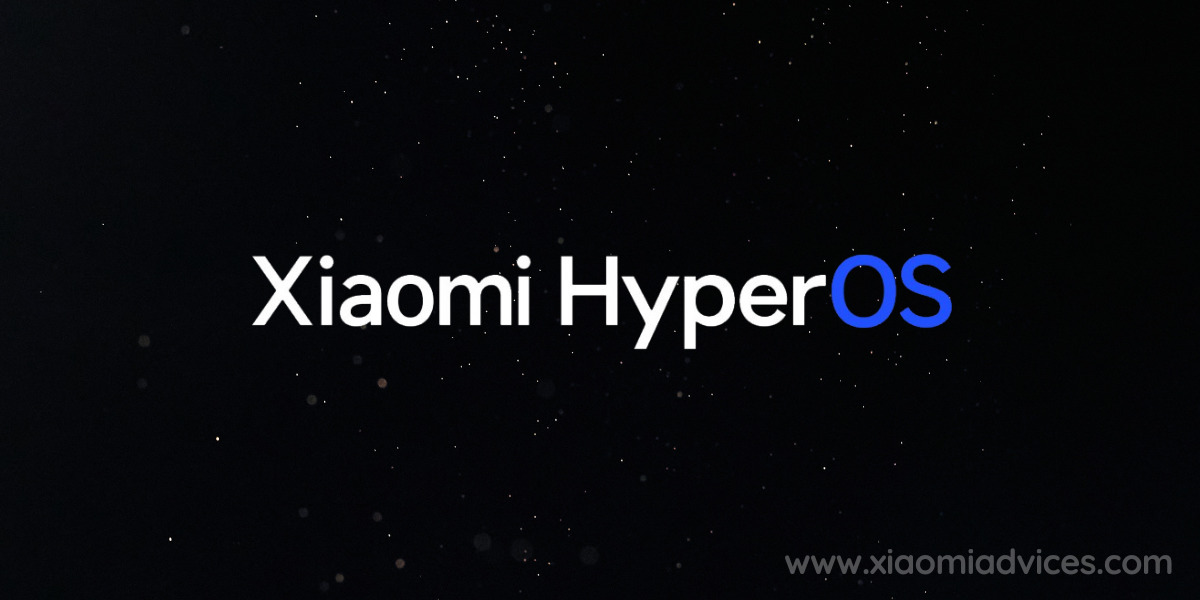
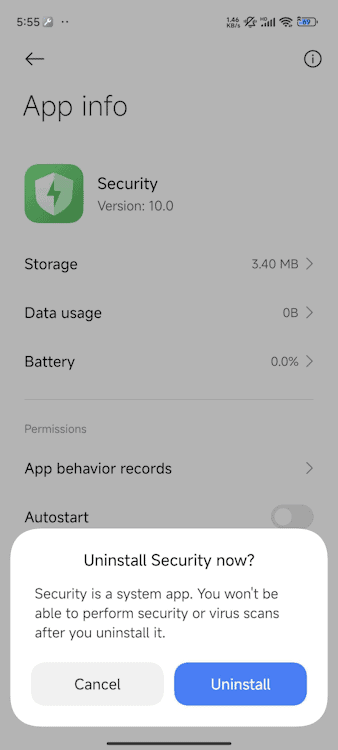
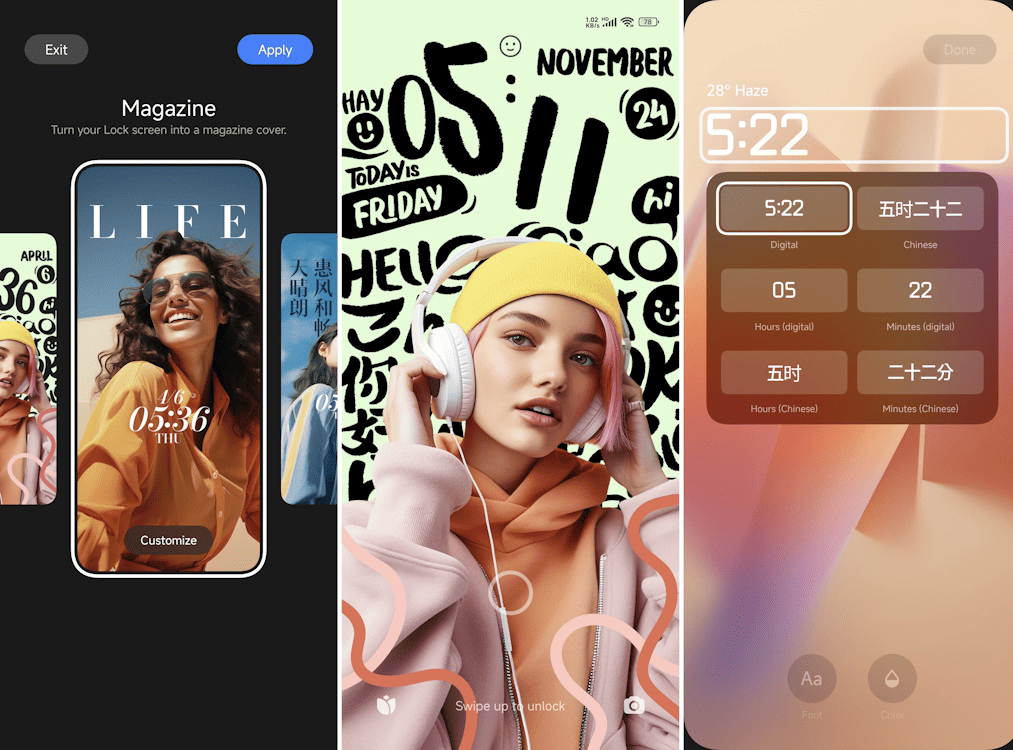
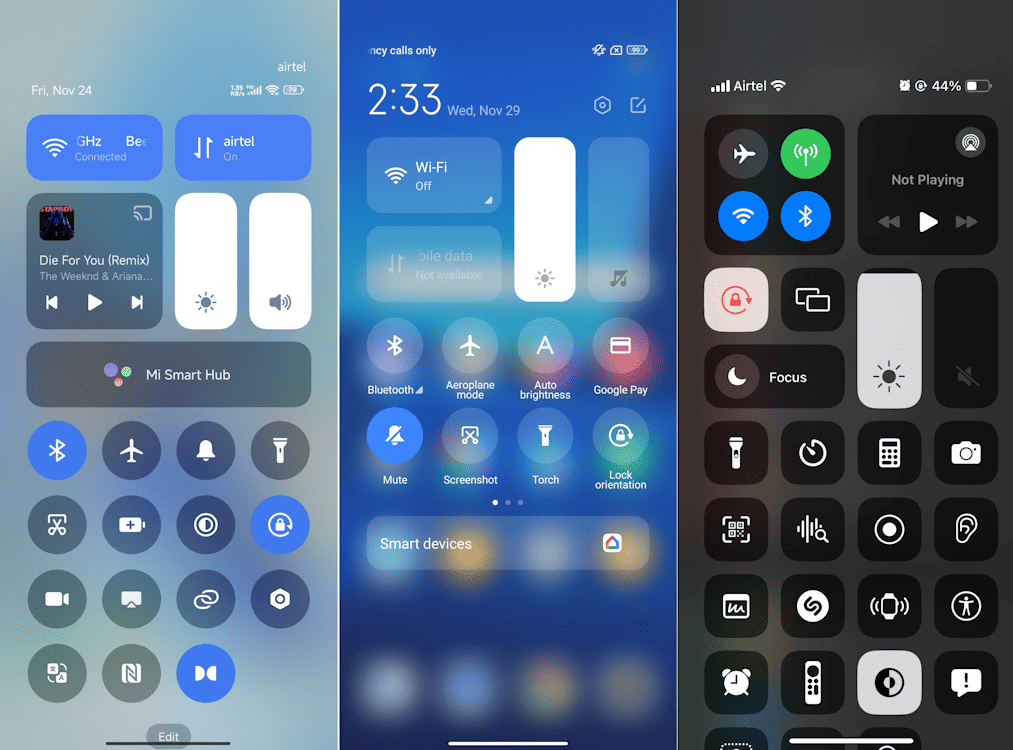
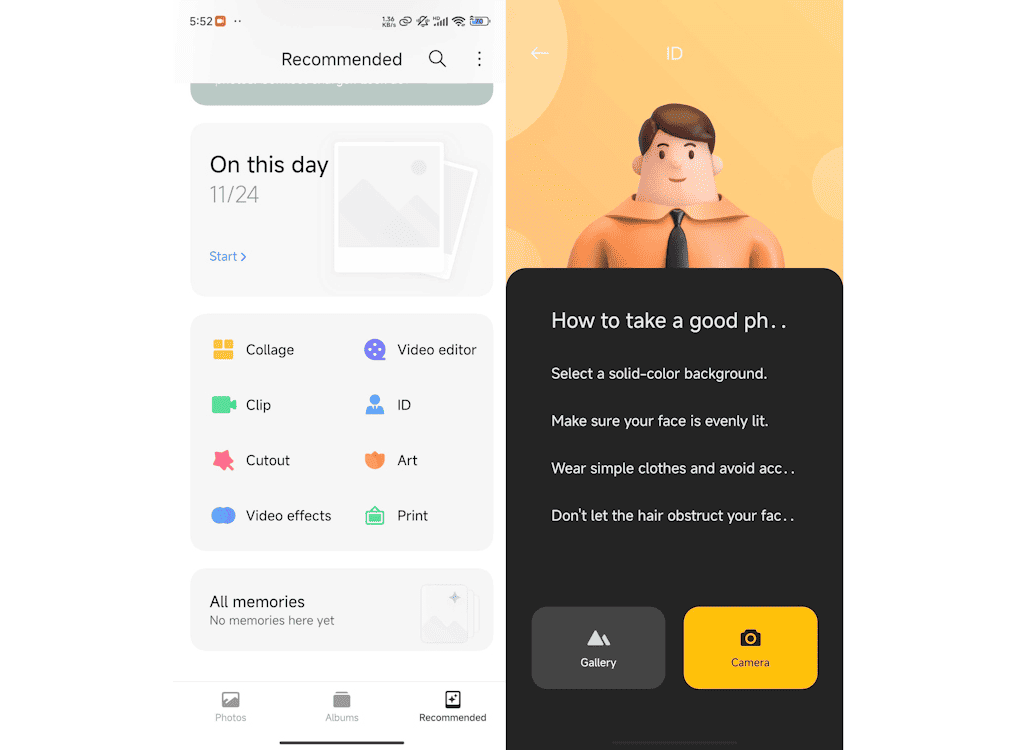
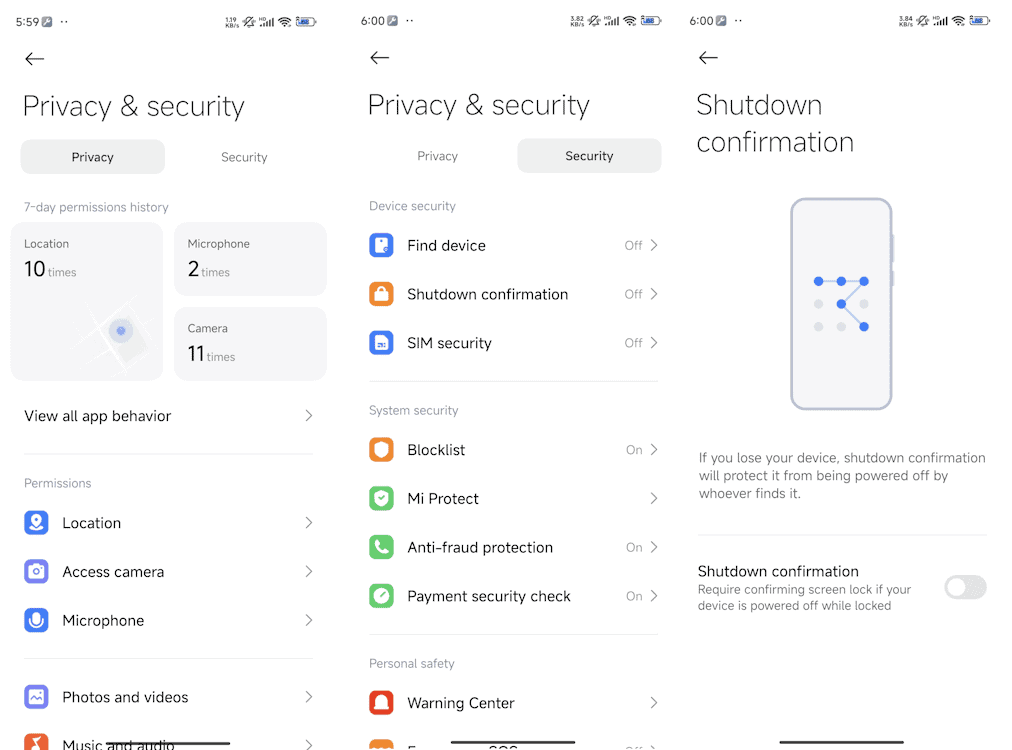
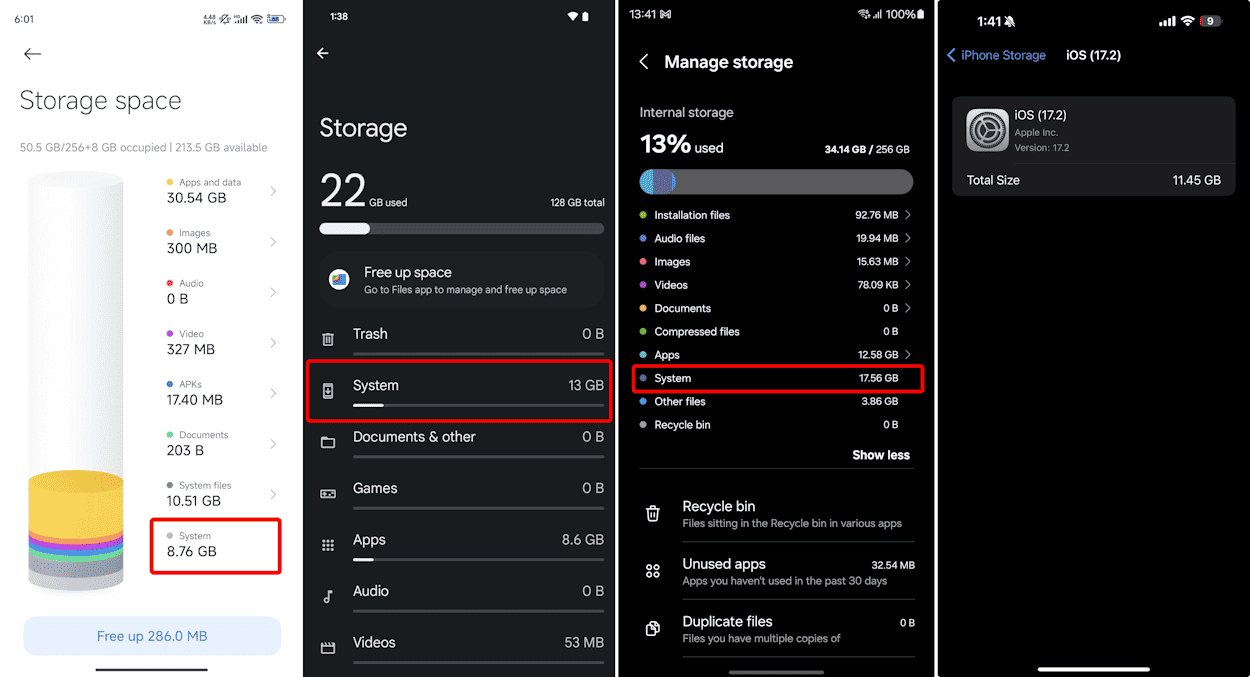
LEAVE A REPLY