Touch Assistant is the new feature introduced by Xiaomi in its latest MIUI 8 custom ROM. Many of the MIUI users might be wondering how to get hands-on to this feature before the official rollout of the MIUI 8 update which can take 2-3 months. For those users, here we have shared Touch Assistant APK which gives the similar experience to that of MIUI 8 feature. It can be easily downloaded and installed on any Android smartphone. Recently the MIUI 7 China Developer ROM 6.5.19 received the Touch Assistant feature.
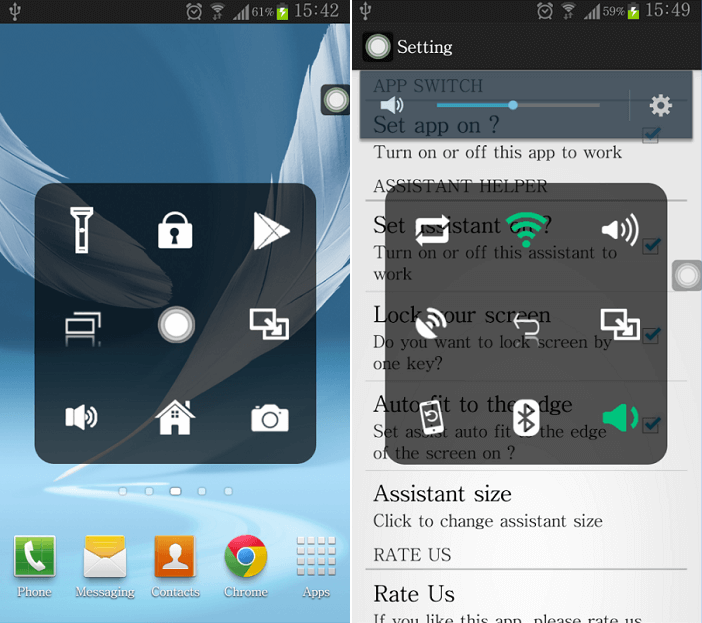
What is Touch Assistant?
It is an Android’s assistant tools, just similar to that of iPhone’s assistant touch. It will reduces the usage of phone’s hardware buttons.
For example, tick the “Lock your screen” on, and you can lock your screen without using the power on/off button. For complete features, do check out the below Play Store link. Also list of Xiaomi phones to get MIUI 8 update
Download Section:
APK | Play Store
How to install Touch Assistant APK on Android smartphone
1. Download the Touch Assistant APK from the above download section directly to your device storage. If downloaded on PC, transfer the same file to device using a standard USB cable.
2. Make sure to enable installation of apps Unknown Sources from settings.
3. Open ES File manager or any default one, and navigate the apk file.
4. Tap on it and follow the on-screen instructions to install the app.
5. Once installed, you’re all set to enjoy the amazing Touch Assistant on your Android device.

LEAVE A REPLY