Xiaomi Redmi Note 4G users now can experience the Android 6.0 Marshmallow OS with the help of CM13 Unofficial ROM. For that you need to follow the below steps where I will be showing you how to easily and safely update your Redmi Note 4G smartphone to latest version of Android OS. Every user of the smartphone can follow the guide easily.
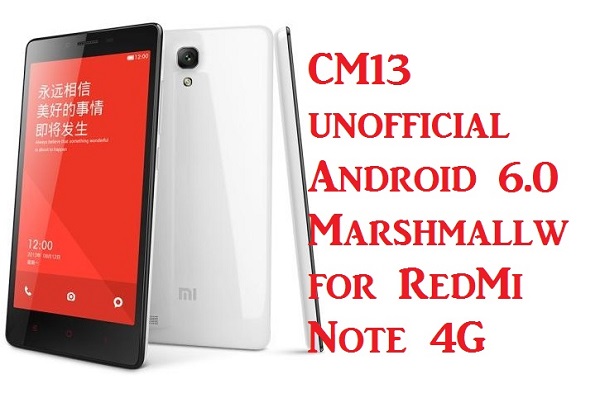
As it is an unofficial build you can experience bugs and issues once the ROM is installed on your device. But being a custom ROM, it unlocks several features on your device like you can customize, optimize and personalize at a higher level. Get ready to experience the taste of Android 6.0 Marshmallow OS on your Xiaomi Redmi Note 4G smartphone. Also how to take screenshot on Xiaomi Android Mobiles
Disclaimer: The listed Android 6.0 Marshmallow ROM is unofficial and it is not developed by Google or Xiaomi. Be prepare to lose the warranty of the smartphone once you resume with the update tutorial.
As, you are about to install the unofficial Android update, you need to take care of certain things. So, do read the below points before starting the update procedure.
- The below stated Android 6.0 ROM works only on Redmi Note 4G. Don’t try to install on any other smartphone.
- Make sure the device has root access and TWRP custom recovery is installed.
- As the update process under goes hard reset, an essential backup of contacts, apps data, SMS, images, videos, saved passwords, etc. is highly advised.
- CM13 is not yet fully stable, so perform Nandroid backup in order to store the software that earlier Redmi Note 4G was running on.
- Make sure USB Debugging mode is enabled on your handset.
- Maintain a minimum charging level of 70% or more to avoid power-off during the update process which might result in soft brick.
Update Redmi Note 4G to Android 6.0 Marshmallow with Unofficial CM13 Firmware
Step 1: Firstly you need to download the CM13 ROM file and Marshmallow Gapps packing.
Step 2: Download the above files on your computer first and then with the help of USB cable transfer the same files to device SD card.
Step 3: Once the files are copied, disconnect the device from PC and power off.
Step 4: Now boot your device into TWRP recovery using appropriate hardware keys (Power + Volume down keys). You can also download and install an app called “Quick boot tool” to boot the device into recovery mode.
Step 4: In recovery mode wipe the internal system of your Redmi Note 4G by choosing options “wipe data factory reset”, “wipe cache partition” and “wipe dalvik cache”.
Step 5: Now you need to flash CM13 ROM and Gapps by choosing the option “Install” from recovery main menu.
Step 6: Select the firmware file and the Google Apps package from phone’s SD card storage.
Step 7: Follow on screen instructions and wait till the files are successfully flash.
Step 8: Once completed, choose “reboot system now” from main menu of TWRP recovery.
Now you can check the firmware version of the device by going to settings > About phone. You will find the firmware version as Android 6.0.1 Marshmallow.
In case of queries or issues, do comment below.

is fb and messenger apps are working fine or not working
Yes, the apps are working fine with the ROM