Xiaomi Mi4c, the value for money smartphone from Xiaomi now can be easily upgraded to Android 6.0 Marshmallow firmware. Once the ROM is installed, you can enjoy all those features that comes in a stock Android 6.0 OS. So, without much wasting time we will guide you to update Xiaomi Mi4c to Android Marshmallow OS.

As it is a custom ROM, you might experience some bugs and issues after flashing the firmware. Xiaomi has always disappointed its fans by not providing timely updates, but thanks to developers who shares custom ROM on latest firmware. So, if you’re MI4c user and wanted to get hands-on with Google latest operating system (Marshmallow 6.0), then do follow the below simple steps.
To remind you, Mi4c was released running on Android 5 Lollipop out of the box with MIUI 7 on top of it.
Pre-requisites:
- The process is exclusively for Mi4c. Don’t try on any other Mi device.
- Take backup of all your important data before proceeding with the flashing process.
- The charging level on your smartphone should be more than 70% to complete the update process.
- Make sure CWM custom recovery is installed on your device.
Disclaimer: Installation of custom ROMs always includes the element of risk which sometimes brick your handset and also voids your company warranty. We, Xiaomi Advices are not responsible for any damage occurs to your device. So, do proceed at your own risk.
How to update Xiaomi Mi4c to Android 6.0 Marshmallow via Custom ROM:
1. Download Marshmallow 6.0 ROM for Mi4c from HERE and transfer the same to root folder of your device storage.
2. Now turn off the device and boot into CWM recovery mode using the appropriate hardware keys.
3. Once you are in CWM recovery, choose Wipe data / factory reset and also clear Wipe Dalvik Cache.
4. Now head back to main menu and choose “Apply update” and navigate the file which you have copied to device storage.
5. Confirm and wait for a while till the ROM is flashed on your device.
6. Once done, reboot your phone into normal mode and start enjoying the Android 6.0 Marshmallow firmware on your Xiaomi Mi4c smartphone.
The following are some of the screenshots of Marshmallow 6.0 running on Mi4c-

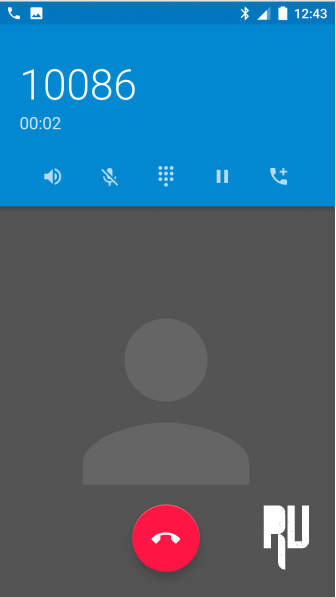

sdcard?
Will this get rid of malware/adware that keeps popping up almost every time I open any browser on my mi4c?
No. But you can block ads on any browser using the Ad Blocker