Split Screen is one of the cool feature introduced by Google in its Android Nougat operating system. Most of the Xiaomi devices running on Android Nougat or above already got this amazing feature through MIUI 9 updates. Till yesterday, range of Marshmallow devices including Redmi Note 3 didn’t received the Split Screen. But today, there is something to cheer about.
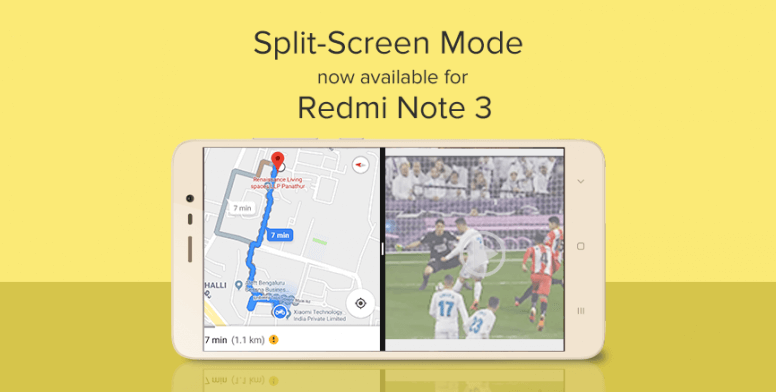
Xiaomi has started rolling out Split Screen for the devices running on Android Marshmallow based MIUI Global Beta ROM. The Xiaomi Redmi Note 3 Pro, Redmi Pro, Redmi Note 4 MTK, and Mi 4 are the devices currently receiving Multi Window feature. Quick Switch is also rolling out for Marshmallow devices.
If you own any of the supportive devices, then do download & flash MIUI 8.4.12 Global Beta ROM on your smartphone. You can also refer the below source link for complete MIUI 8.4.12 Global Beta ROM changelog and flashing tutorial.
How to Enable Split Screen Mode on Redmi Note 3, Mi 4 and Redmi Pro
The Split Screen is completely new feature for Android users, so most of you find difficultly to enable it. For all those users, here we have shared quick guide on how to use Multi Window on Xiaomi devices.
1. Click the ‘menu’ button (first physical button) to go to recent app panel.
2. Press ‘Split Screen Mode’ on top.
3. Select the app and drag it to the upper part of the screen as instructed.
4. Tap any app from the list which will be your second app.
5. There you go, both the apps will be in split screen mode.
6. Enjoy!
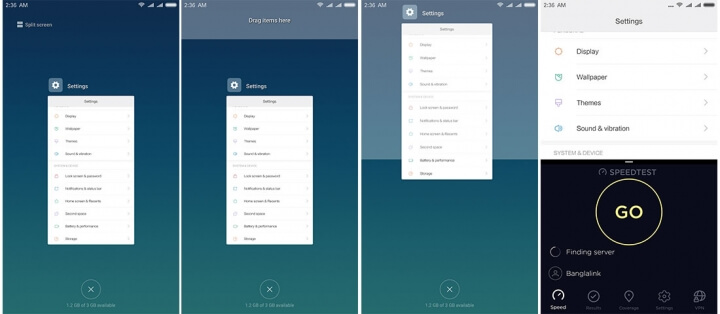
That’s the quick guide on how to use Split Screen on Redmi Note 3. Don’t forget to share with your friends on social media and let them enjoy this cool feature.
Source – MIUI Forum

LEAVE A REPLY