Xiaomi’s new Human-centric HyperOS Operating System is designed and tailored to seamlessly connect personal devices, smart home products, and cars into one intelligent ecosystem. With a paramount focus on security and privacy, Xiaomi HyperOS places an unparalleled emphasis on protecting user data and systems. The recent update announcing crucial changes to bootloader unlocking rules further ensures a safe, stable, and secure user experience within the innovative Xiaomi ecosystem.
The Xiaomi HyperOS’s prime focus is security and ensuring a stable and secure user experience. The bootloader unlocking permissions will only be available to certain users after upgrading to Xiaomi HyperOS. However, unlocking the bootloader on the device may compromise the security of the Xiaomi HyperOS devices and lead to data leakage.
Bootloader Unlocking Rules
Below are the rules for unlocking the Bootloader on Xiaomi devices running the HyperOS update:
Regular Users
Keeping your Xiaomi phone’s bootloader locked is the safest option for regular users. Bootloader locks are enabled by default to provide a stable and secure environment for daily use. There is no need for regular users to unlock their bootloaders, as doing so provides no benefit for typical smartphone functions. With the bootloader locked, your device remains optimally secure for everyday activities.
Enthusiasts and Developers
Smartphone Enthusiasts and Developers who want more customization options on their devices and are fully aware of the potential risks can apply for bootloader unlocking permissions through the Xiaomi Community.
Xiaomi will soon launch an application portal on the Xiaomi Community App where you can apply for unlocking permissions. The App page will outline the specific rules and requirements for submitting an Unlock request. Users who unlock their bootloader take full responsibility for any issues that may arise from modifications on their device.
The new bootloader unlocking process will be just like the previous MIUI bootloader process. Users must submit an application on the Xiaomi forum explaining in detail their motive for wanting to unlock the bootloader.
Xiaomi will then administer a quiz testing the user’s knowledge of MIUI, Xiaomi, and HyperOS. Users must score over 90 points on this quiz to qualify for unlocking. This ensures users fully understand the implications of unlocking before being granted permission.
Xiaomi will review your unlock request if it doesn’t like your answers. It will deny you access to unlocking the bootloader. Due to the stricter new process, unlocking the bootloader on Xiaomi devices will be very challenging. This will create difficulties for those who wish to install the custom ROMs on their Xiaomi device.
MIUI Users
For users currently running older MIUI versions like MIUI 14, bootloader unlocking is still possible for now. However, unlocking the bootloader will make your device ineligible for future Xiaomi HyperOS updates.
Users who have already unlocked their bootloader but want access to HyperOS updates on their device need to contact Xiaomi customer support to have the bootloader re-locked on their device. Only devices with locked bootloaders will receive OTA (over-the-air) updates for the new Xiaomi HyperOS.
Device Upgrade Sequence
The rollout timeline for Xiaomi HyperOS upgrades varies depending on extensive product development and testing procedures. Users are kindly requested to have patience as teams are working diligently to deliver HyperOS to more devices. The upgrade process is complex, and some models may receive the new OS before others.
Xiaomi announces that the update will come to the first eight devices in Q1 of 2024. However, Xiaomi loves to give surprises, and the HyperOS update may come to more devices. We will keep users informed as HyperOS becomes available to more devices.
Also Read: How to Bypass Xiaomi HyperOS Bootloader
If you liked our article, please let us know how you feel about it in the comment section.

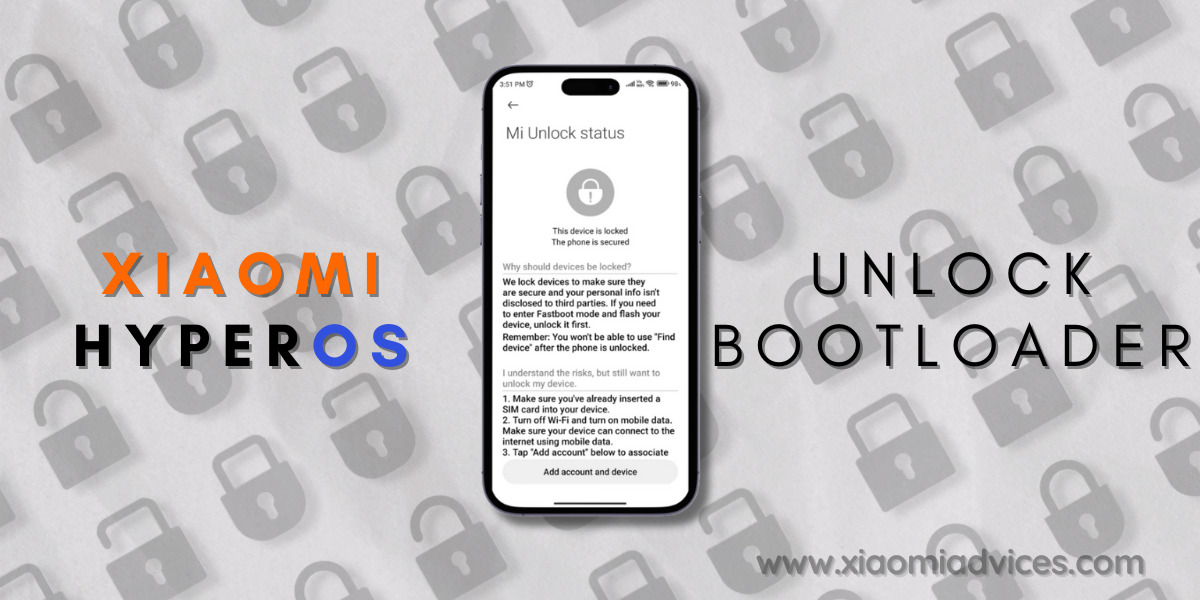
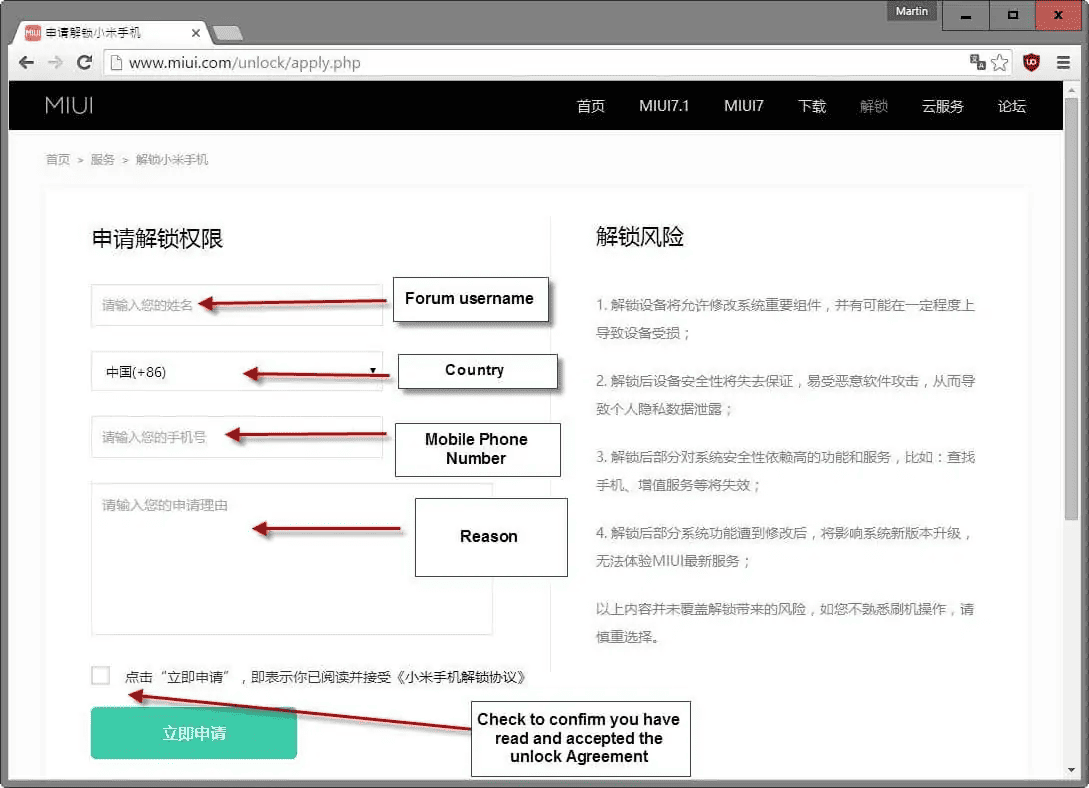
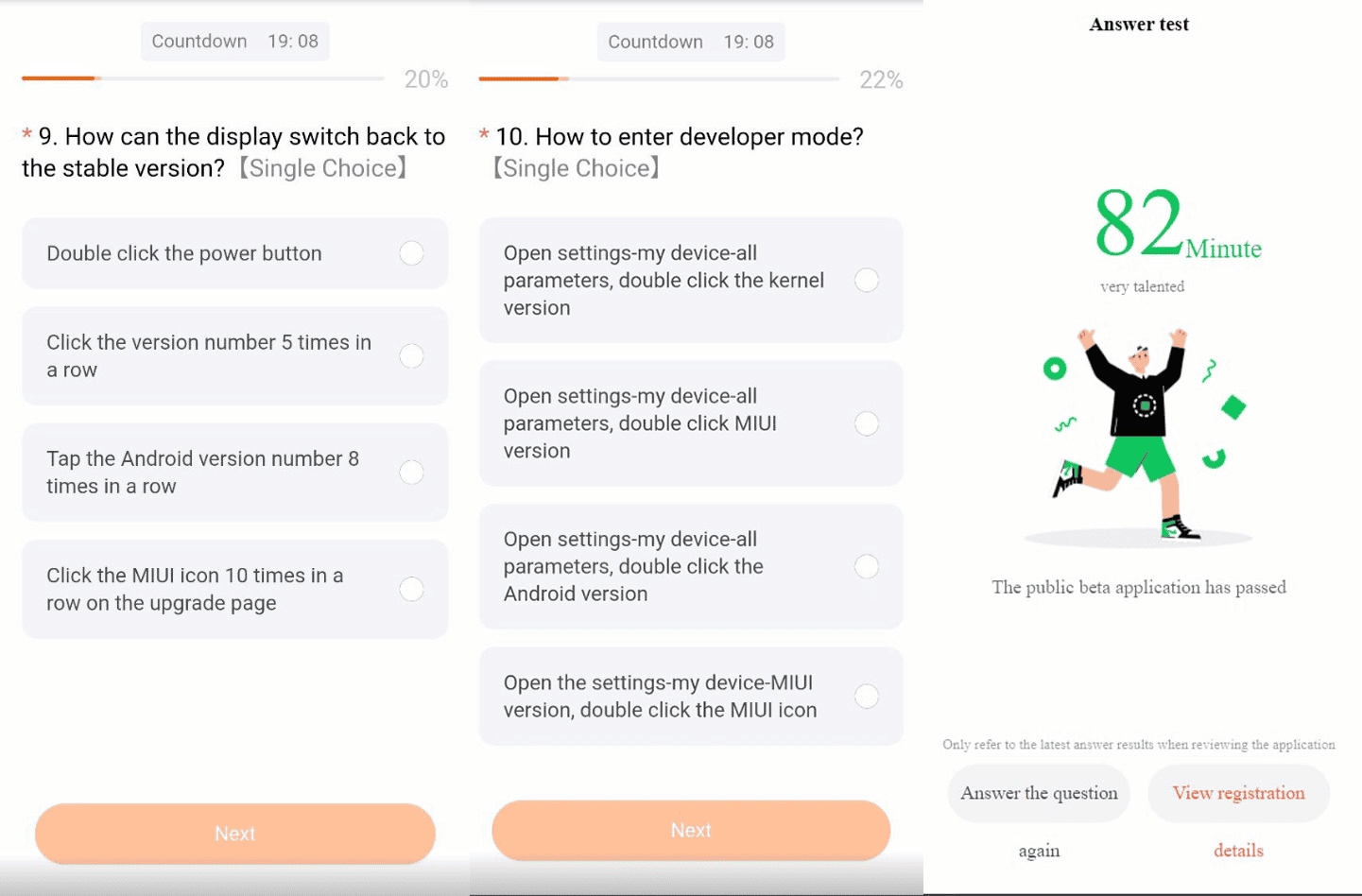
LEAVE A REPLY