Xiaomi HyperOS has some hidden features that can be accessed using secret codes that provide a deeper level of customization and control and unlock additional features and settings in the Xiaomi device. In this article, we will look at all the hidden codes present in the Xiaomi HyperOS.
Secret Codes for devices Running HyperOS update
*#06# – IMEI
If you want to check your device’s International Mobile Equipment Identity (IMEI) number, you can dial *#06#, and the hidden code provides you with the IMEI number.
*#*#*54638#*#* – Enable/Disable 5G Carrier Check
You can turn 5G connectivity on or off by toggling the 5G carrier check via this code *#*#*54638#*#*. This code grants you control over your network configuration.
*#*#726633#*#* – Enable/Disable 5G SA Option
By using this code *#*#726633#*#*, you can unlock 5G Standalone mode (SA) in your network settings and gain control over your device’s 5G connectivity.
*#*#6484#*#* – Xiaomi Factory Test Menu (CIT)
By dialing this code *#*#6484#*#*, you can access advanced testing and configuration settings through the Xiaomi Factory Test Menu.
*#*#86583#*#* – Enable/Disable VoLTE Carrier Check
You can turn on or off the VoLTE (Voice over LTE) carrier check by using this code *#*#86583#*#* to toggle and customize your network settings.
*#*#869434#*#* – Enable/Disable VoWi-Fi Carrier Check
You can turn Voice on or off over Wi-fi (VoWi-Fi ) by using the code *#*#869434#*#*, which lets you toggle the carrier check and give you control over these settings.
*#*#8667#*#* – Enable/Disable VoNR
Using this code *#*#8667#*#*, configure Voice over New Radio (VoNR) settings and provide more voice feature options on your Xiaomi device.
*#*#4636#*#* – Network Information
Using this code *#*#4636#*#*, check your device’s status and connection information through detailed network diagnostics.
*#*#6485#*#* – Battery Information
Using this code *#*#6485#*#*, you can access battery insights like cycle count, current and original capacity, charging status, temperature, health, and charging protocol through detailed battery analytics.
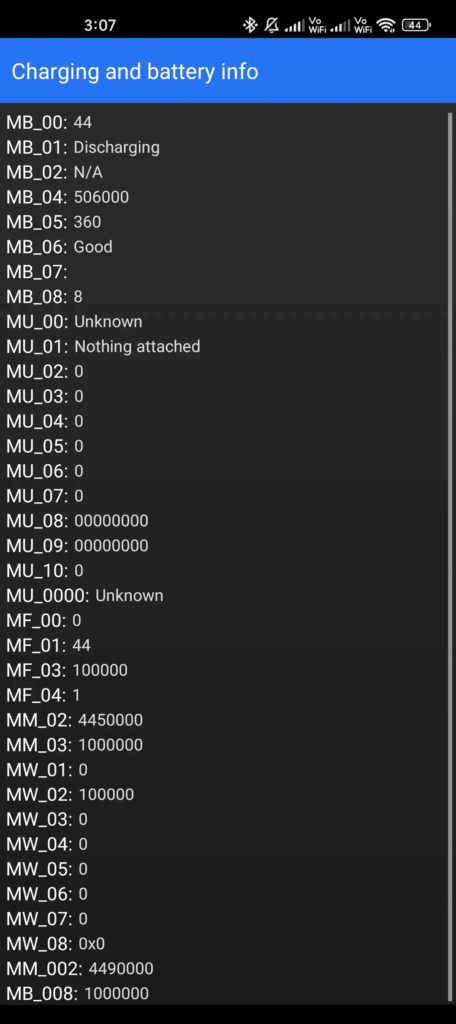
*#*#284#*#* – Capture System Log
You can create a bug report to collect system logs for debugging by using this code *#*#284#*#. The report is saved to the MIUI\debug-log\\folder.
*#*#76937#*#* – Disable Thermal Check
Disable thermal checking using this code *#*#76937#*#* will prevent performance throttling at high temperatures.
*#*#3223#*#* – Turn on DC DIMMING Option
By using this code *#*#3223#*#*, you can enable DC DIMMING to customize the display settings for a more comfortable viewing experience.
Also Read: Discover 32 Stunning New Xiaomi HyperOS Wallpapers
If you’ve liked our article, please let us know how you feel in the comment section.


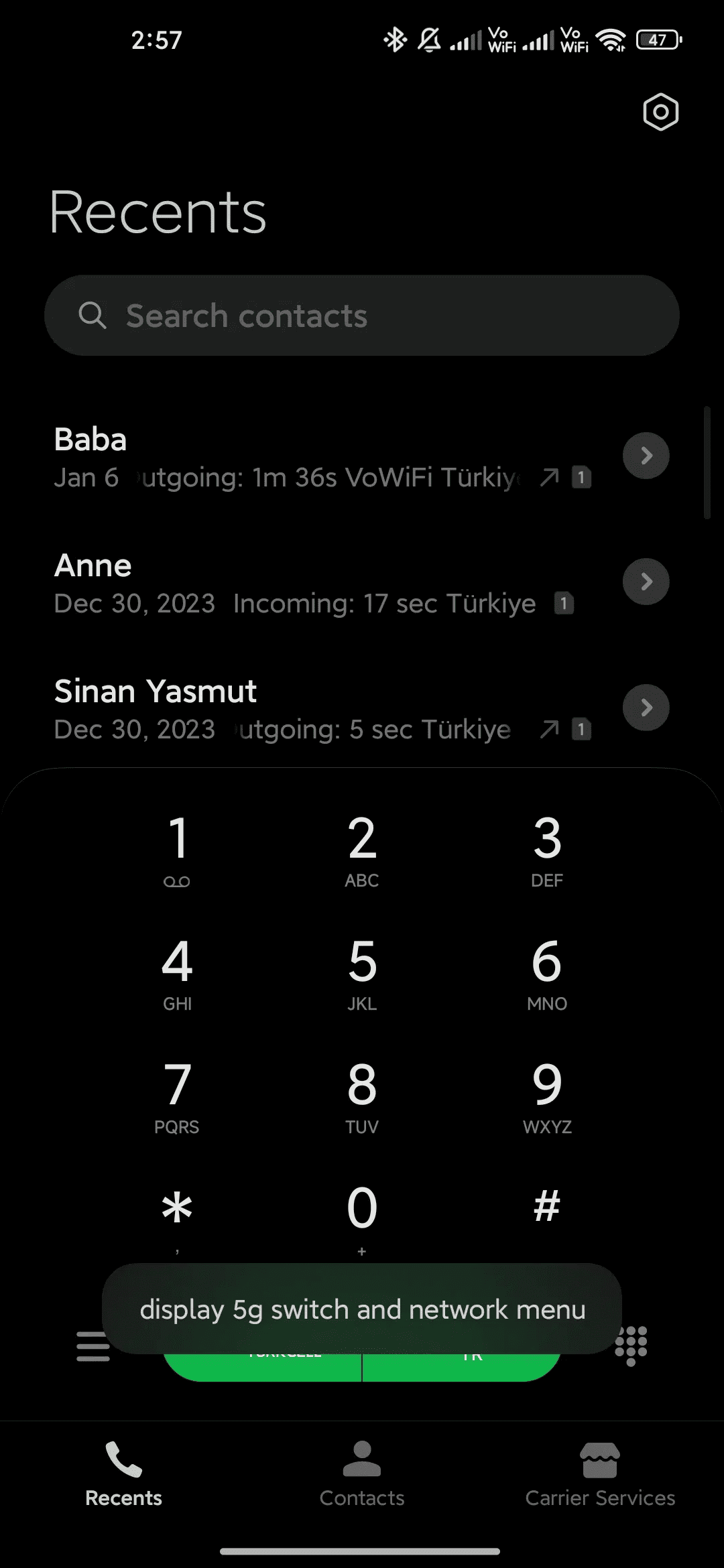
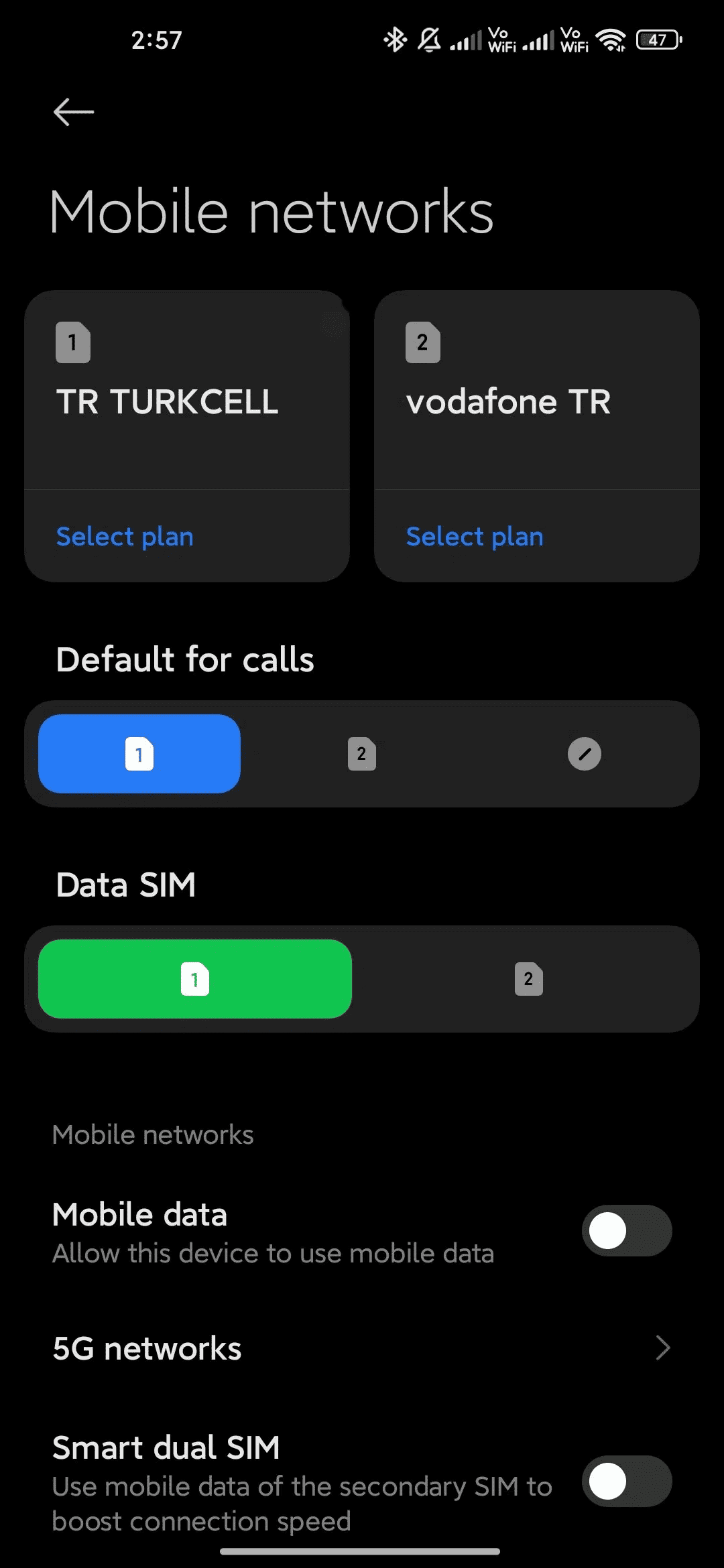
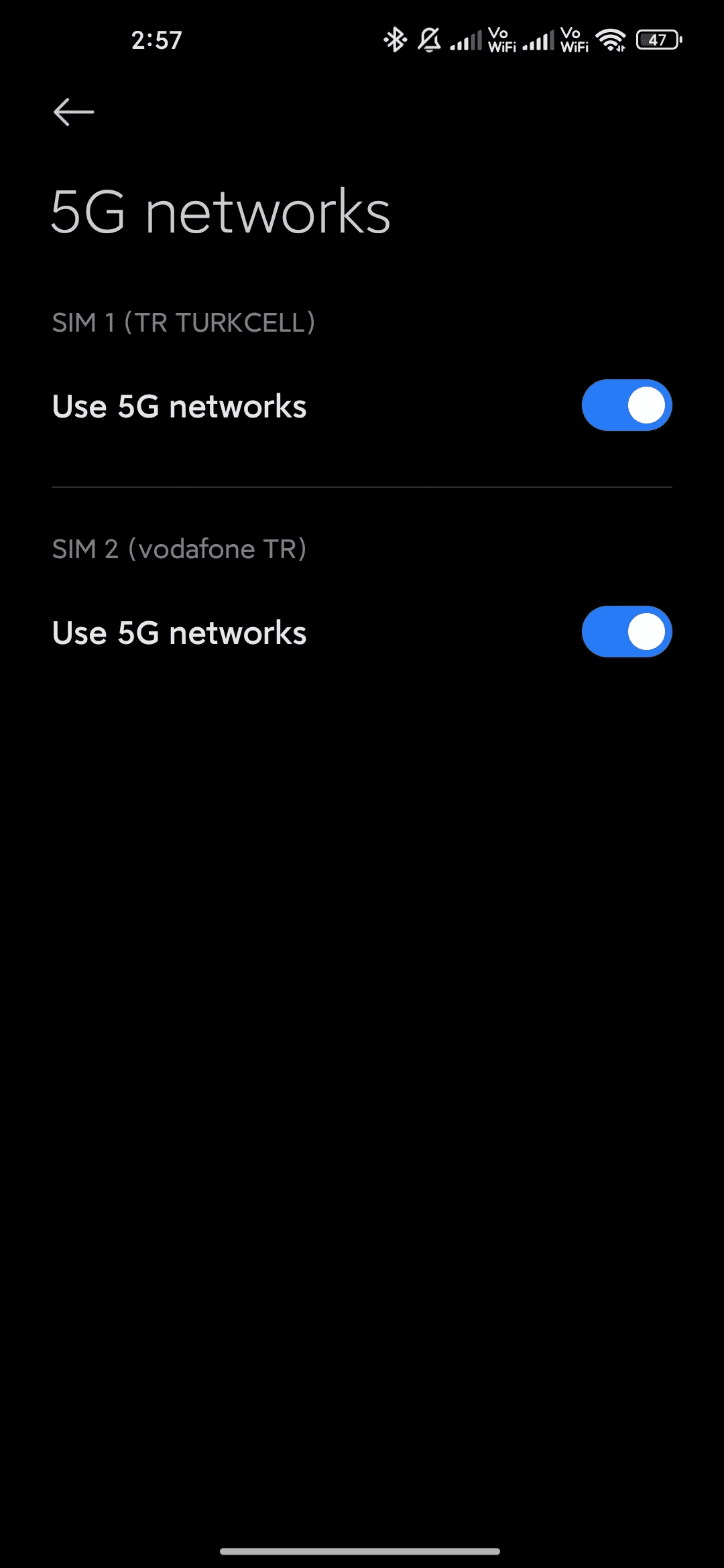
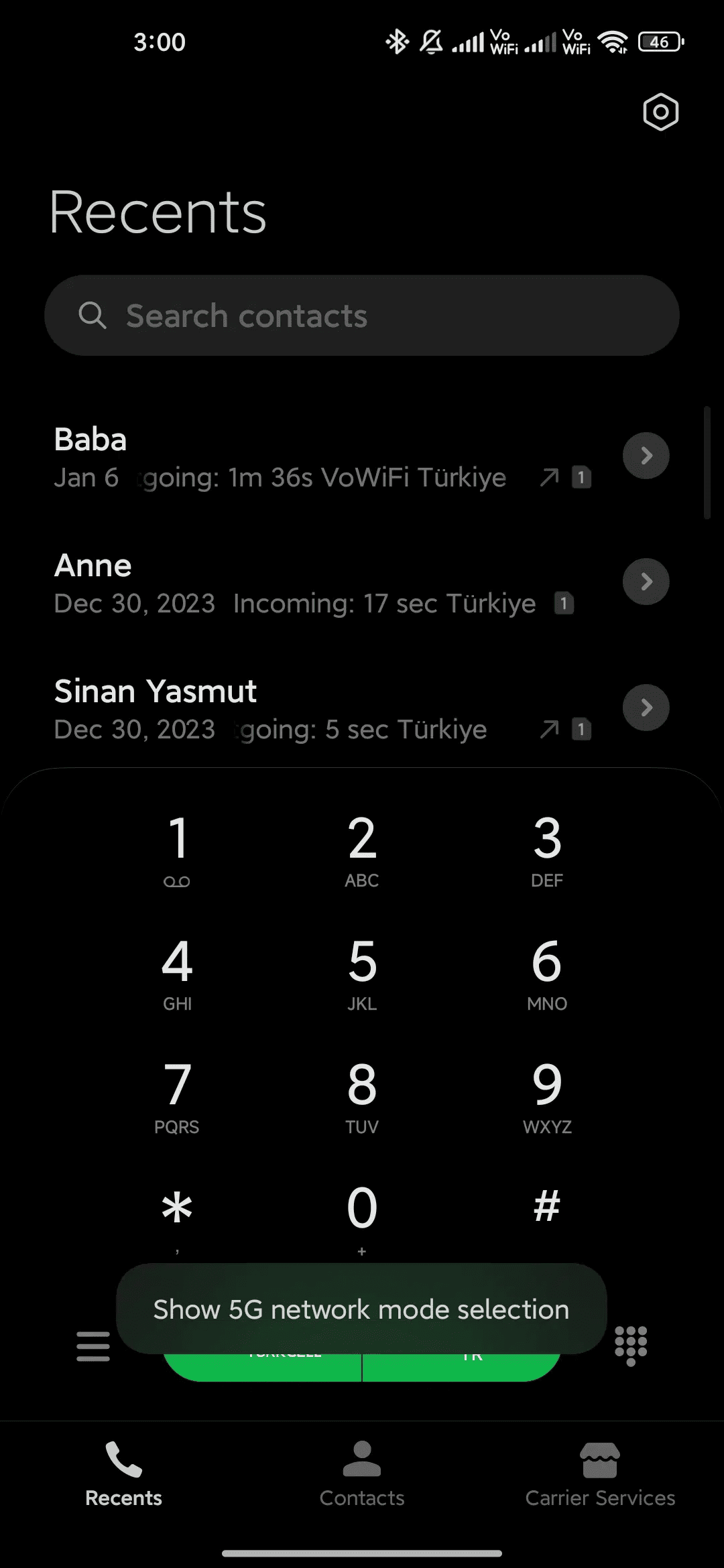
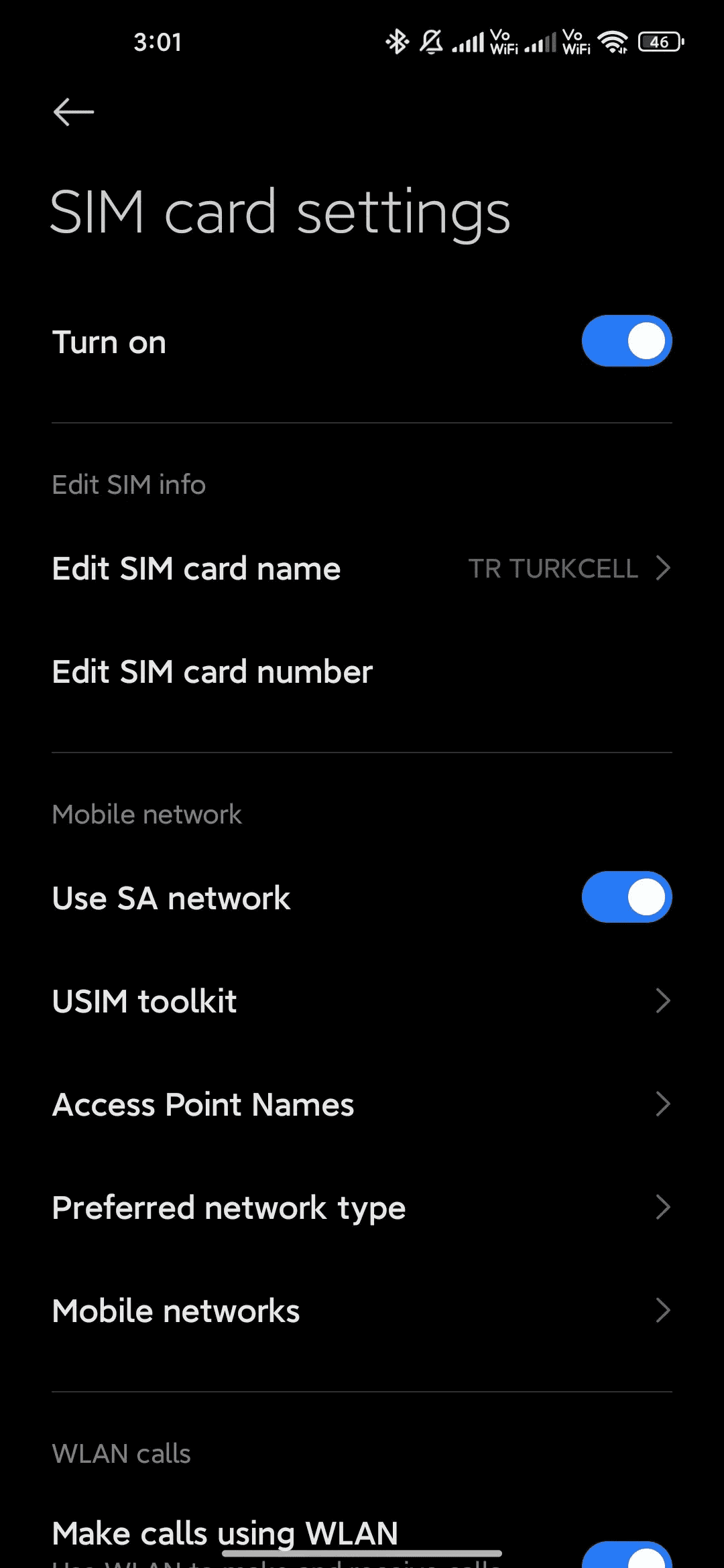
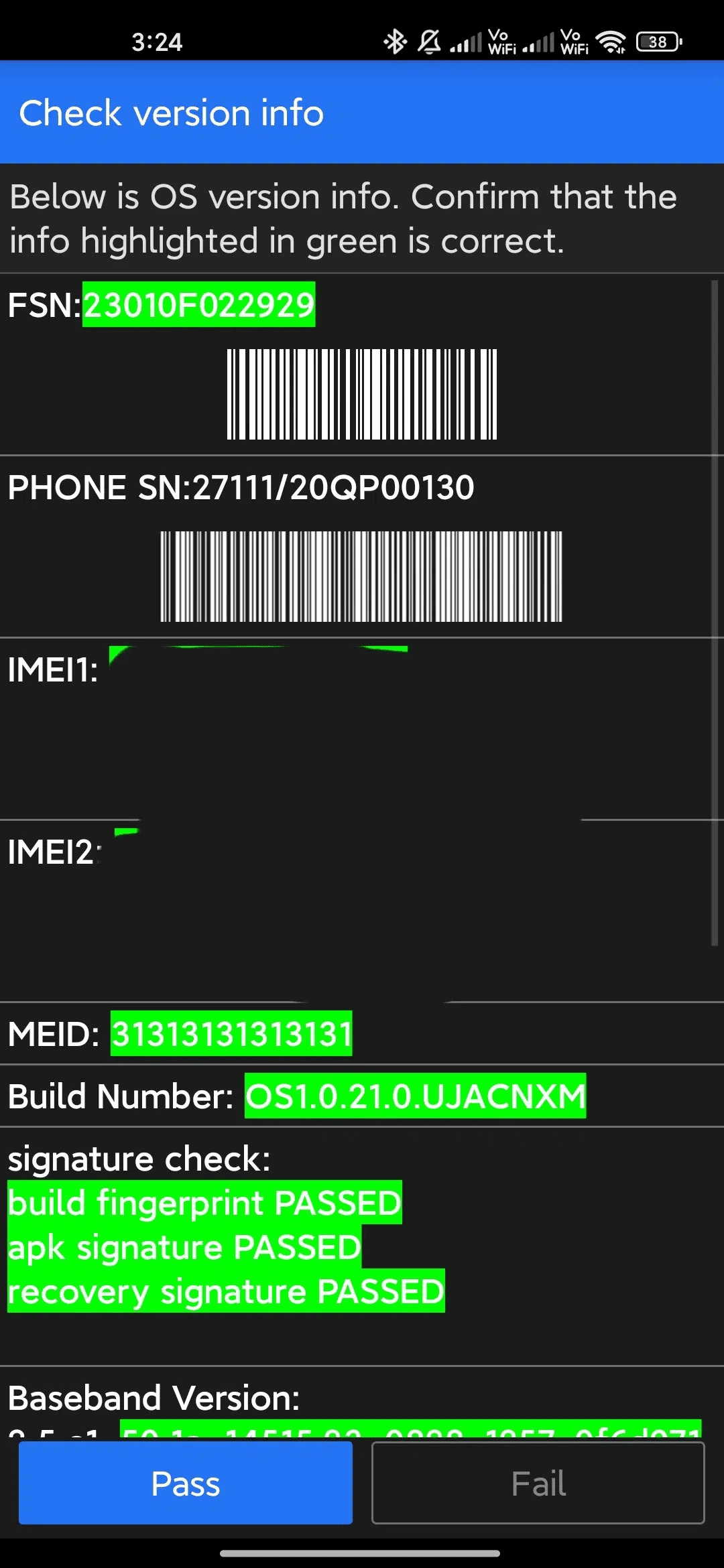
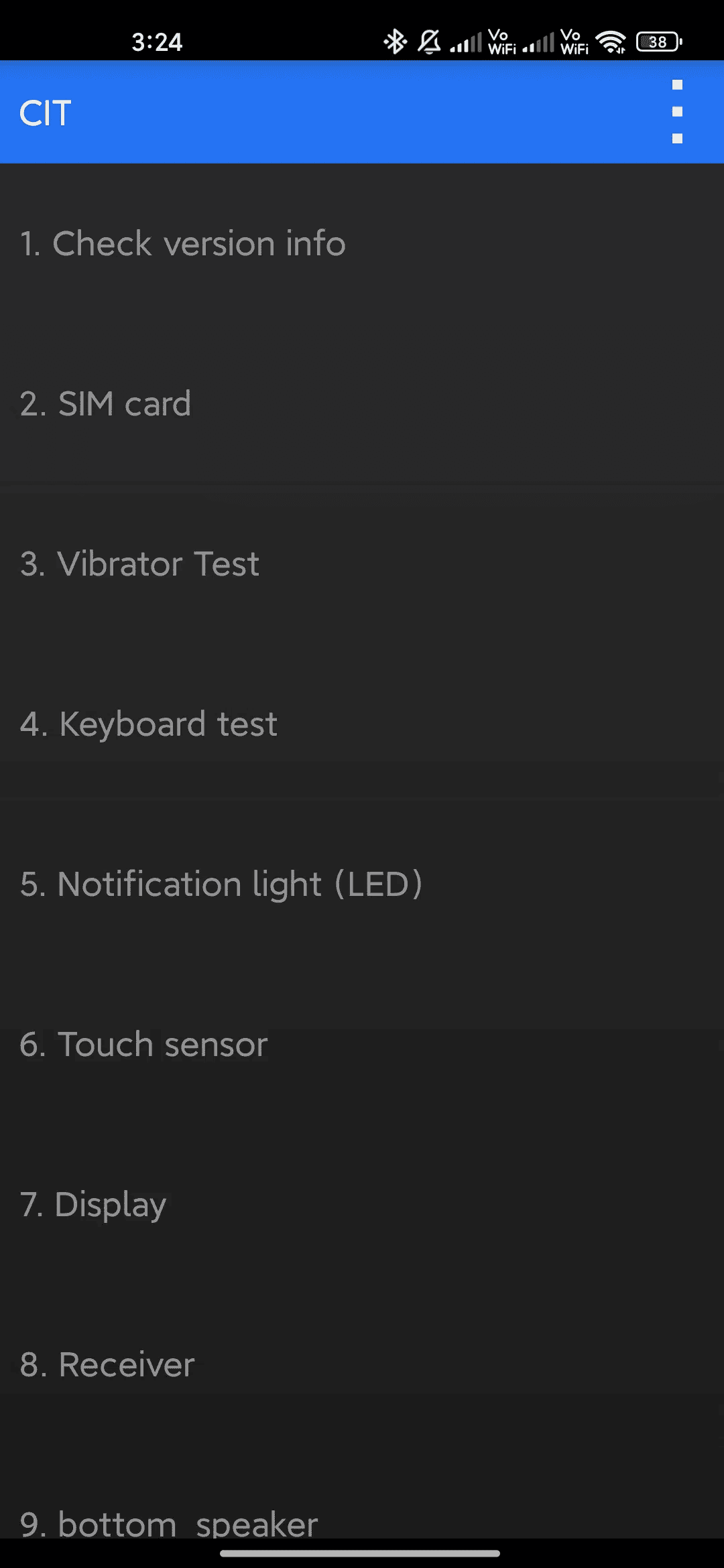
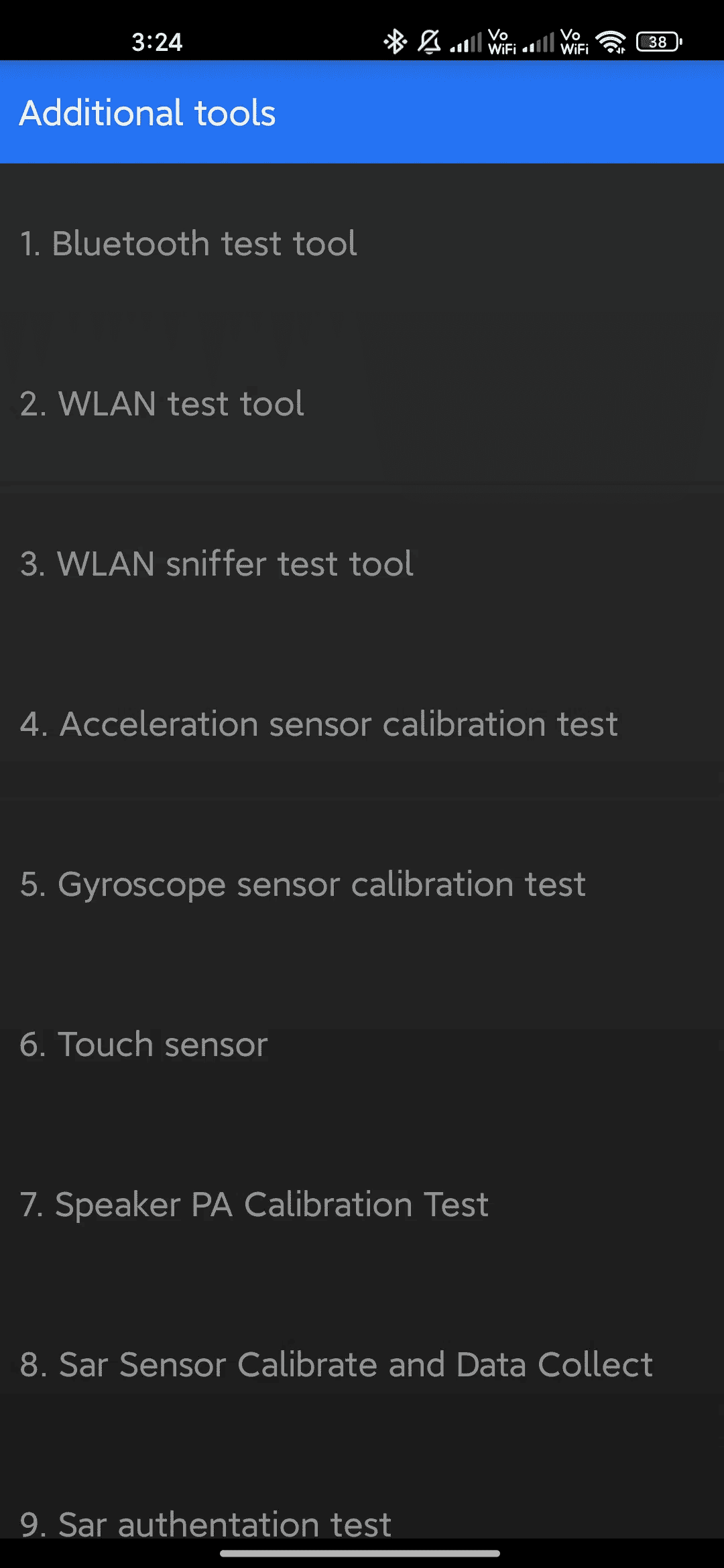
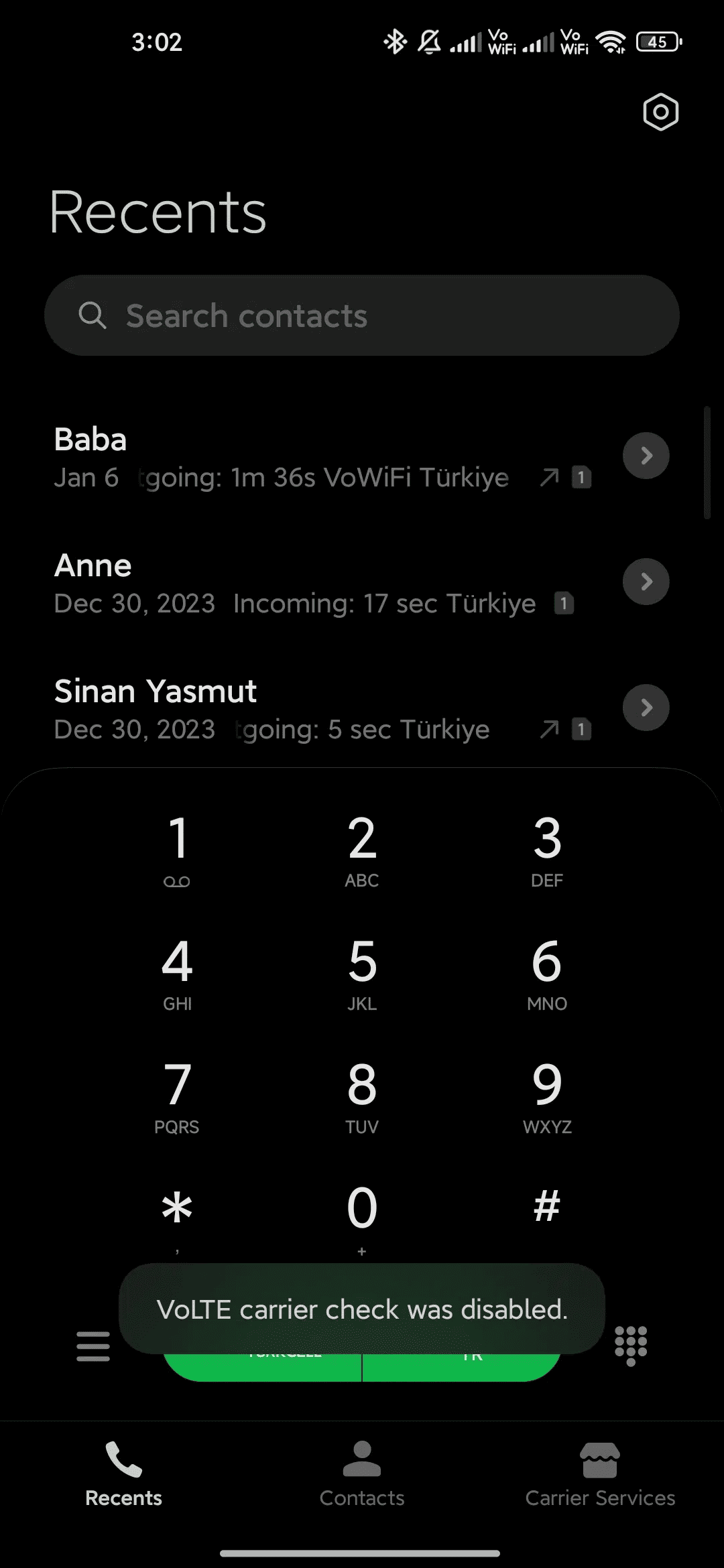
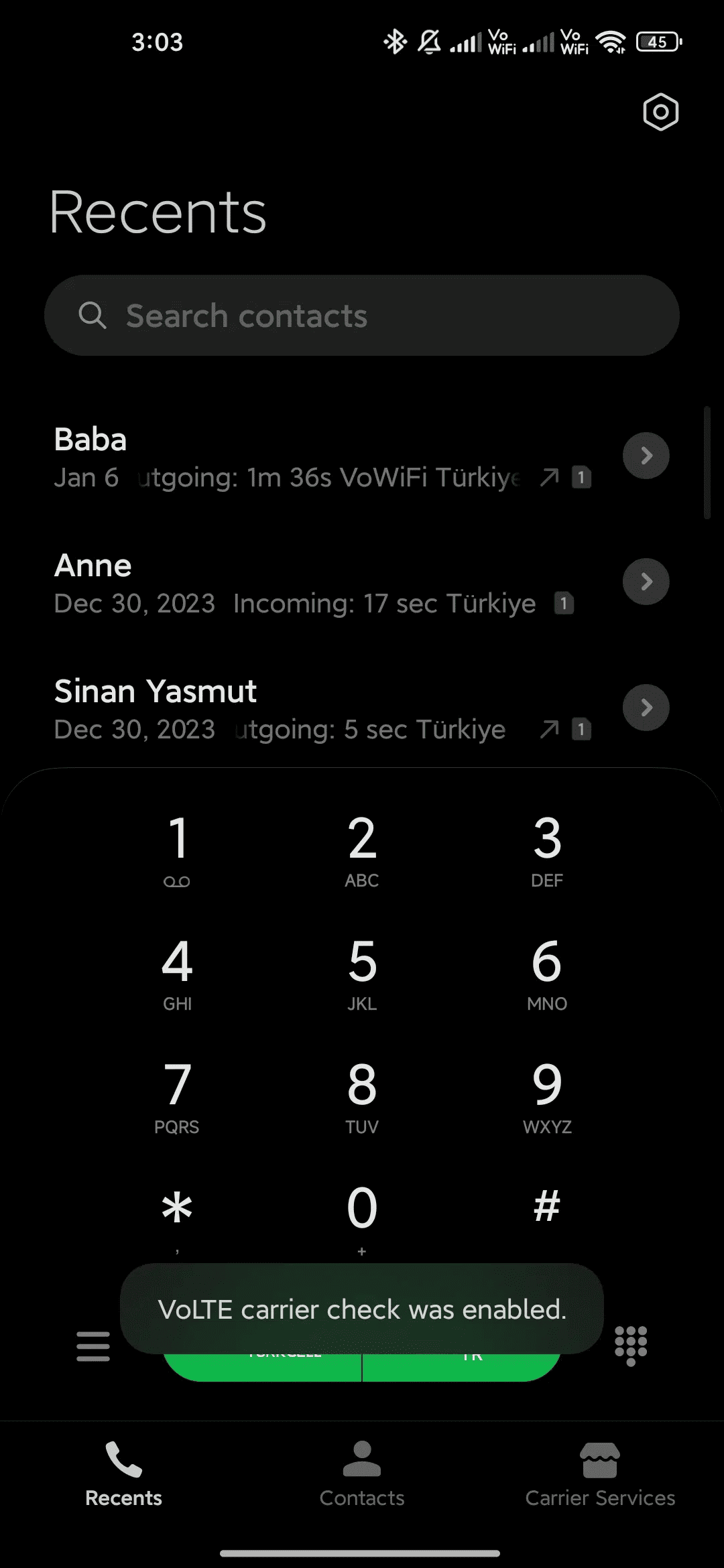
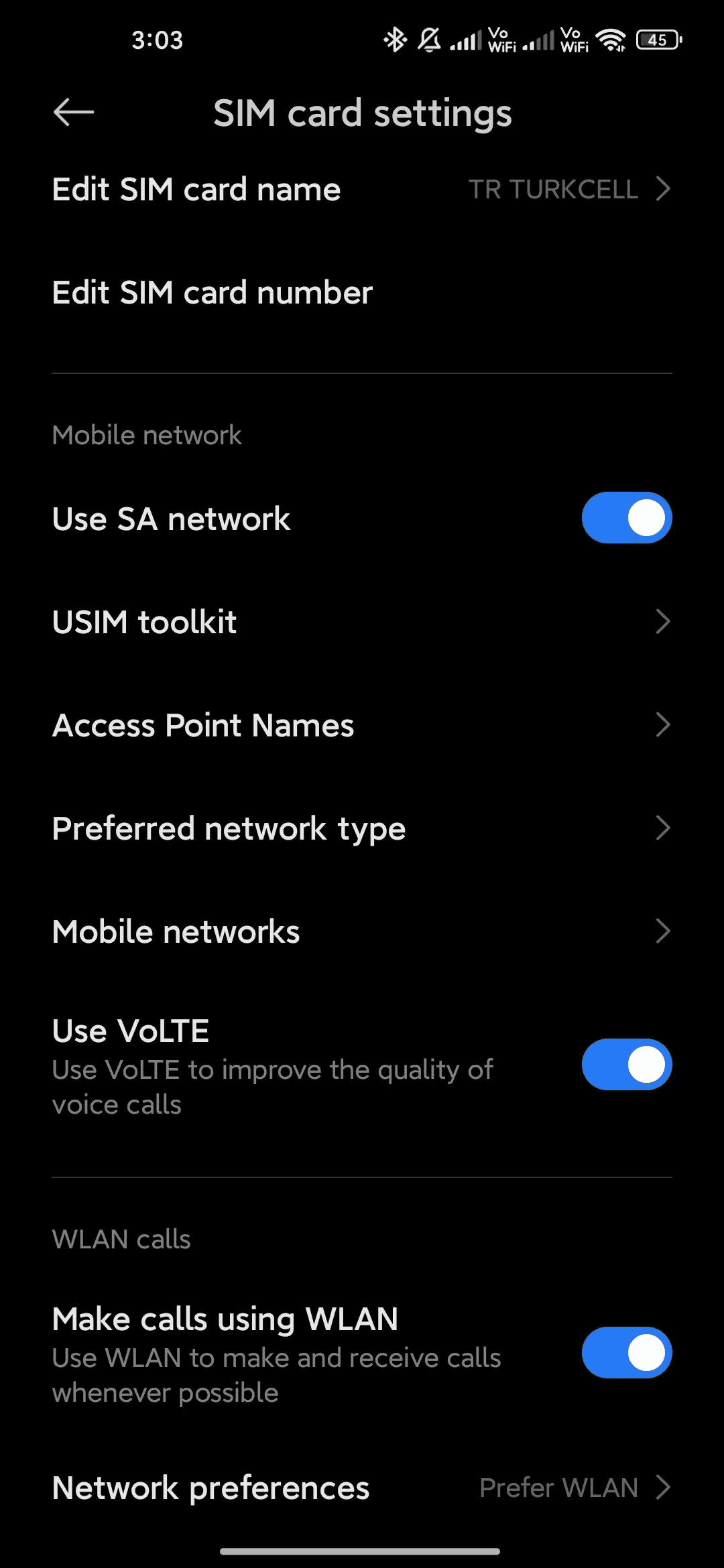
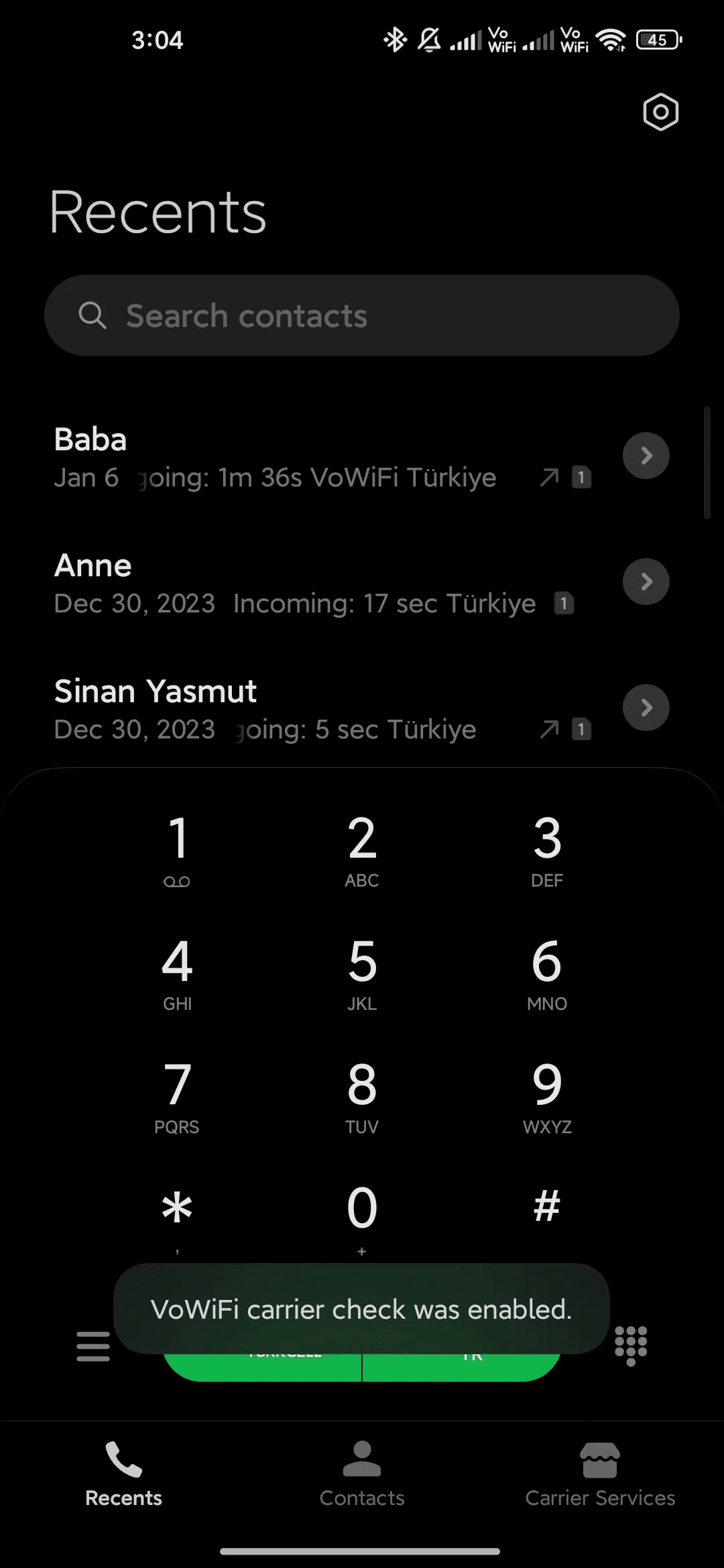
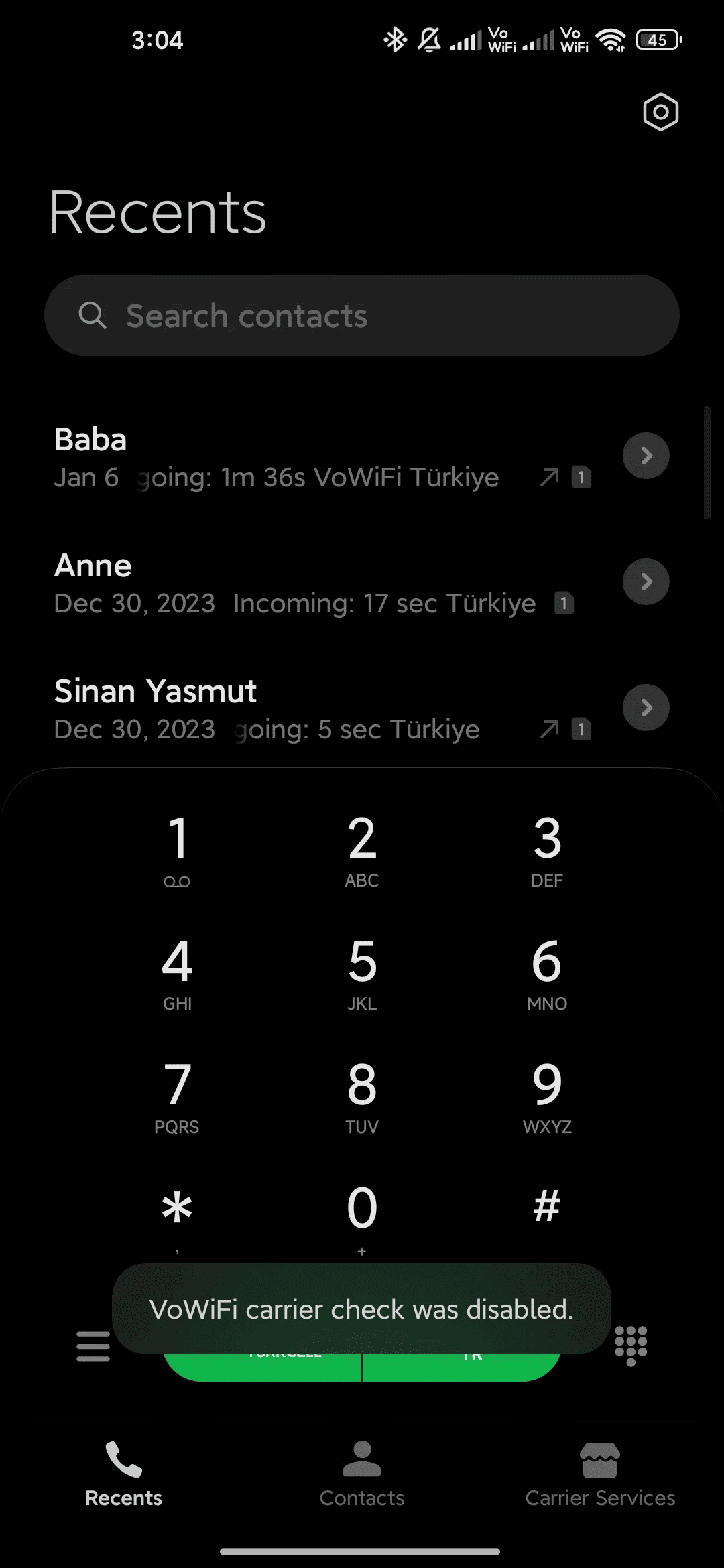
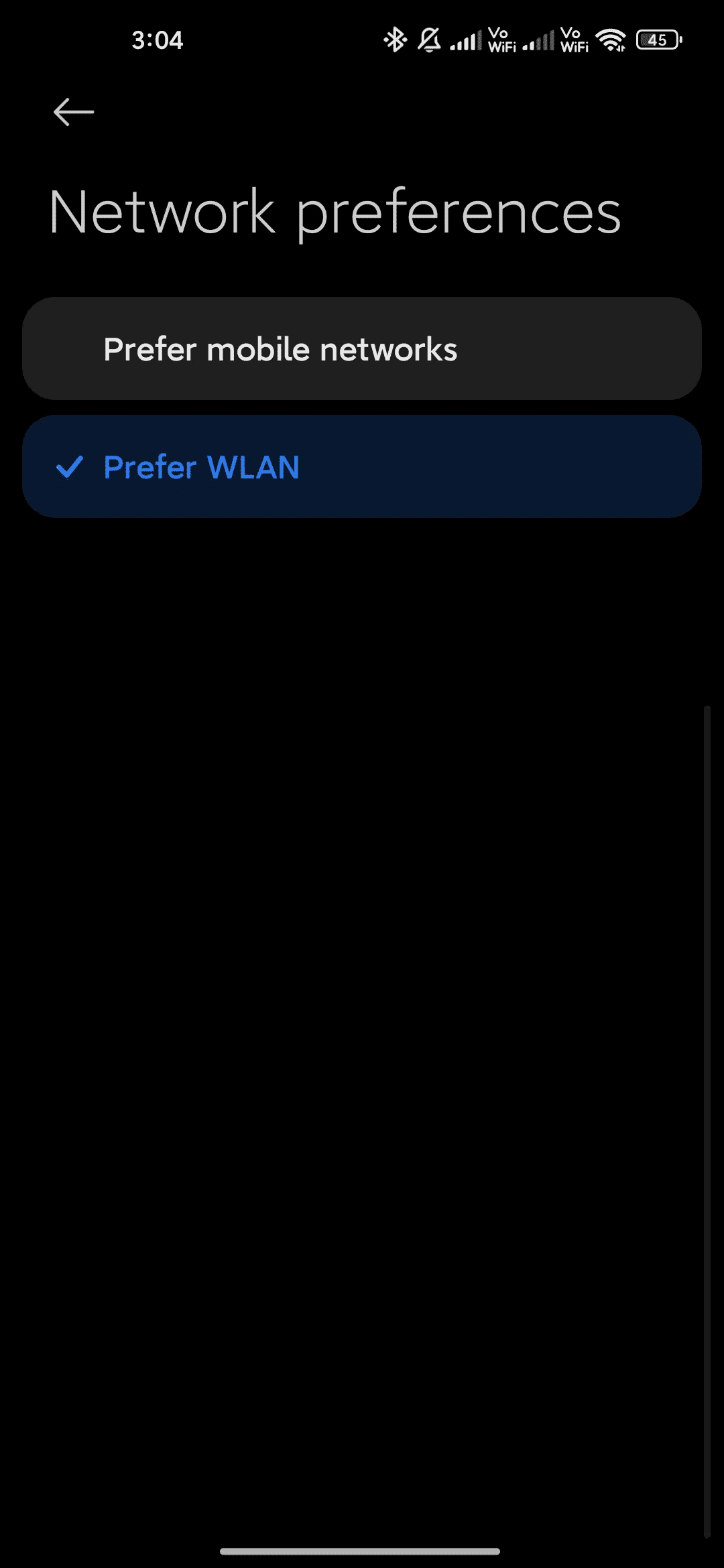
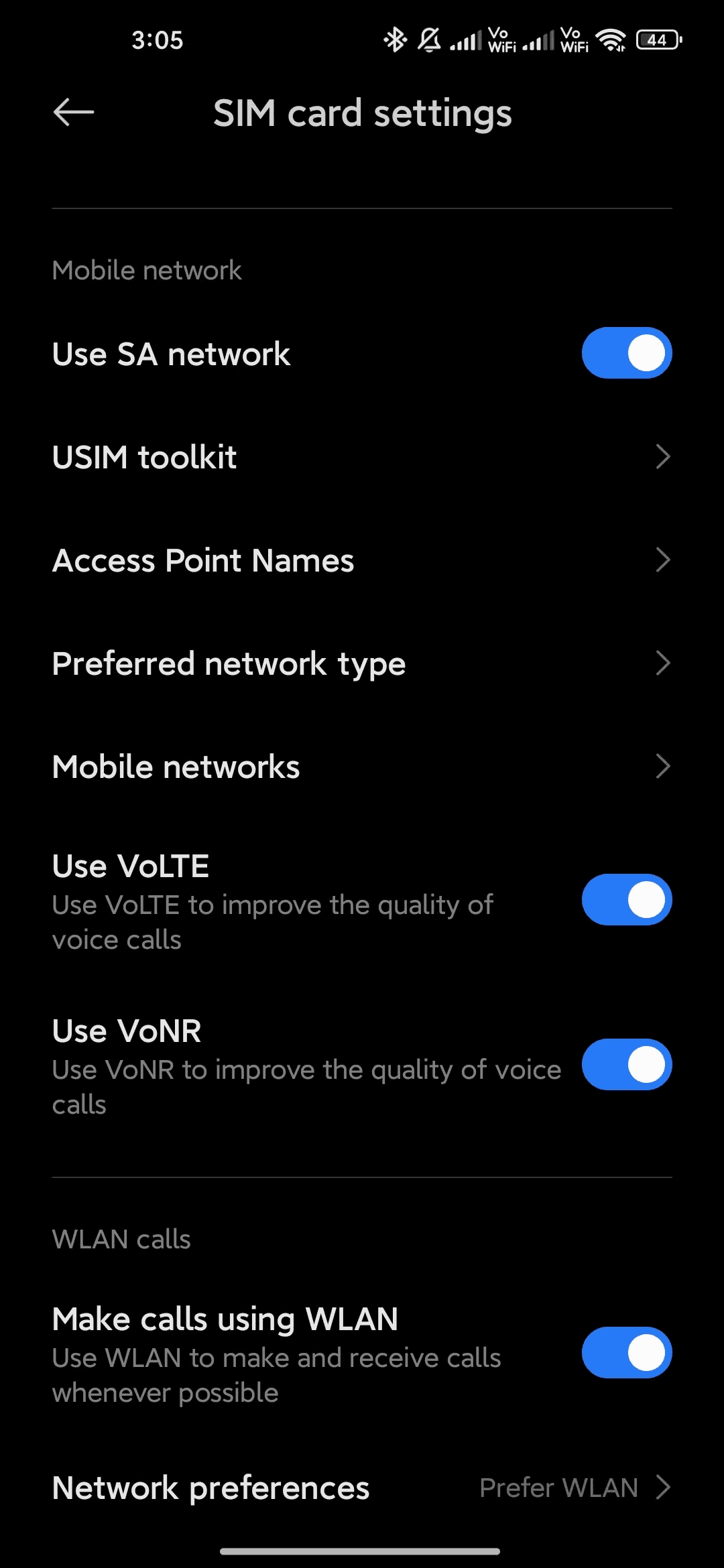
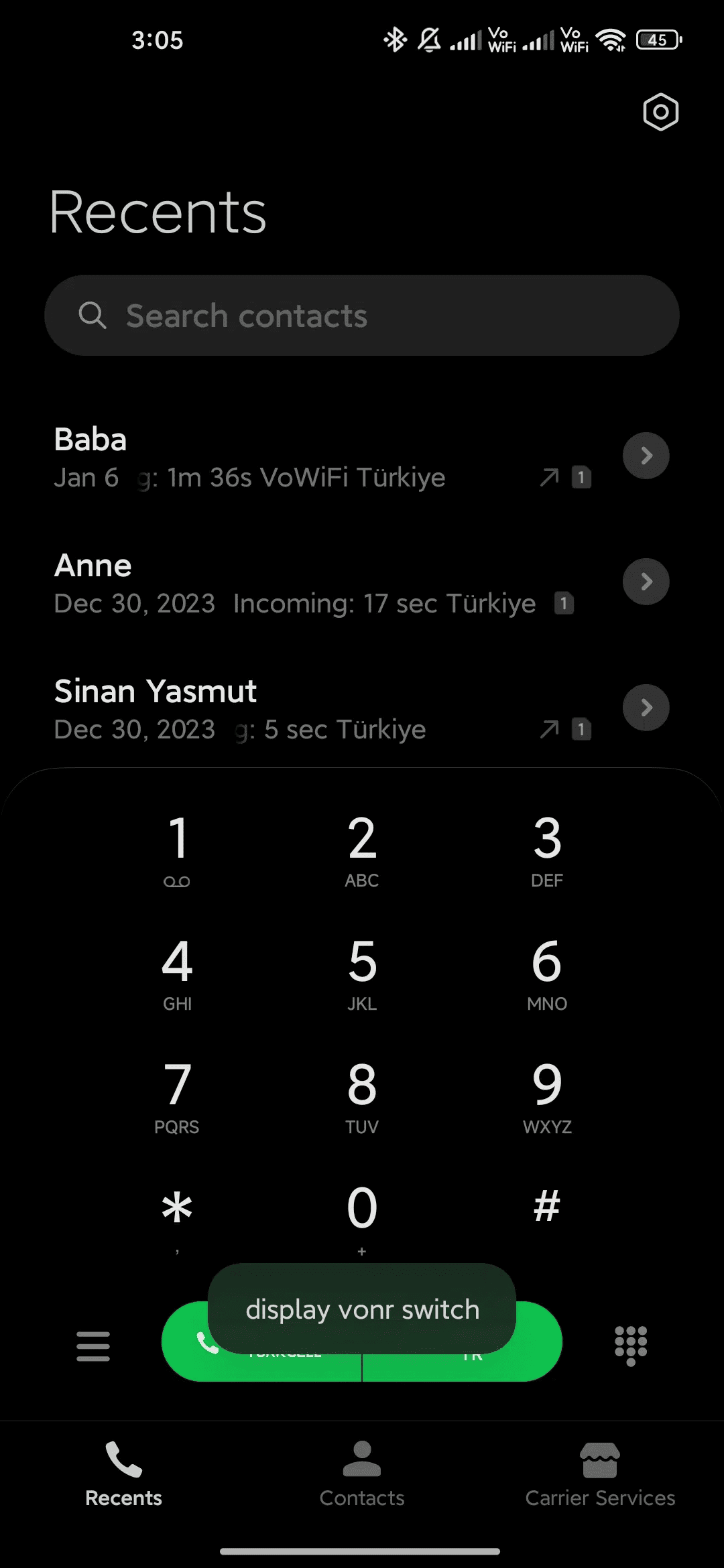
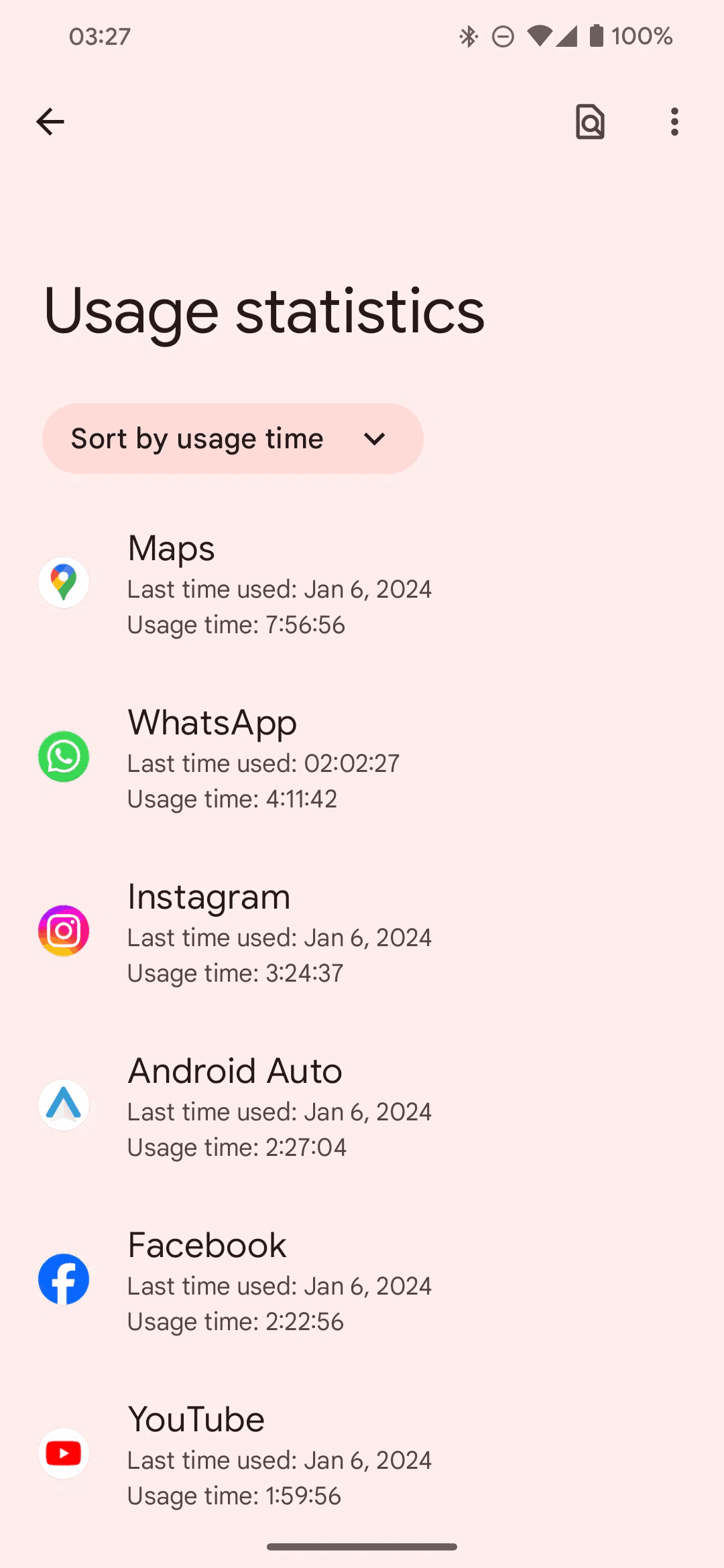
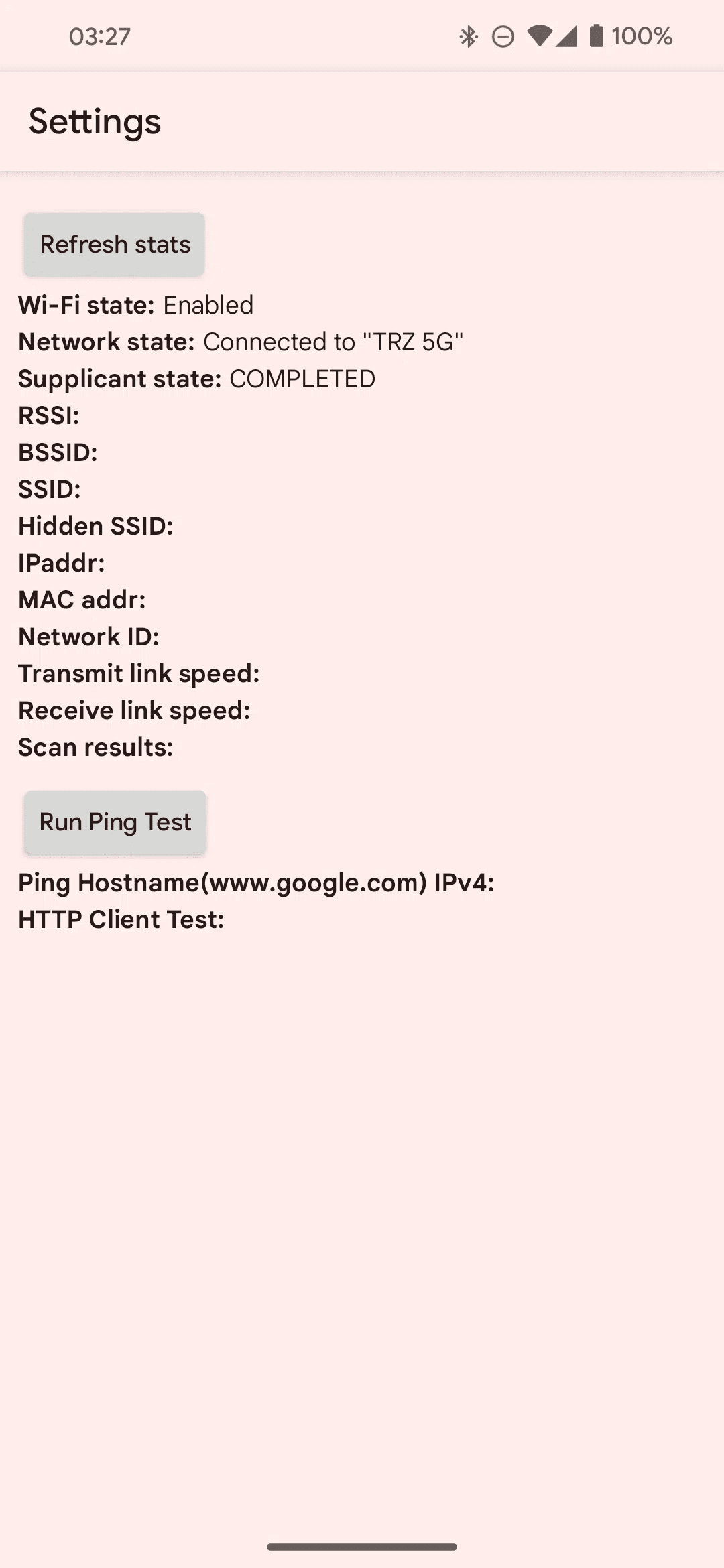
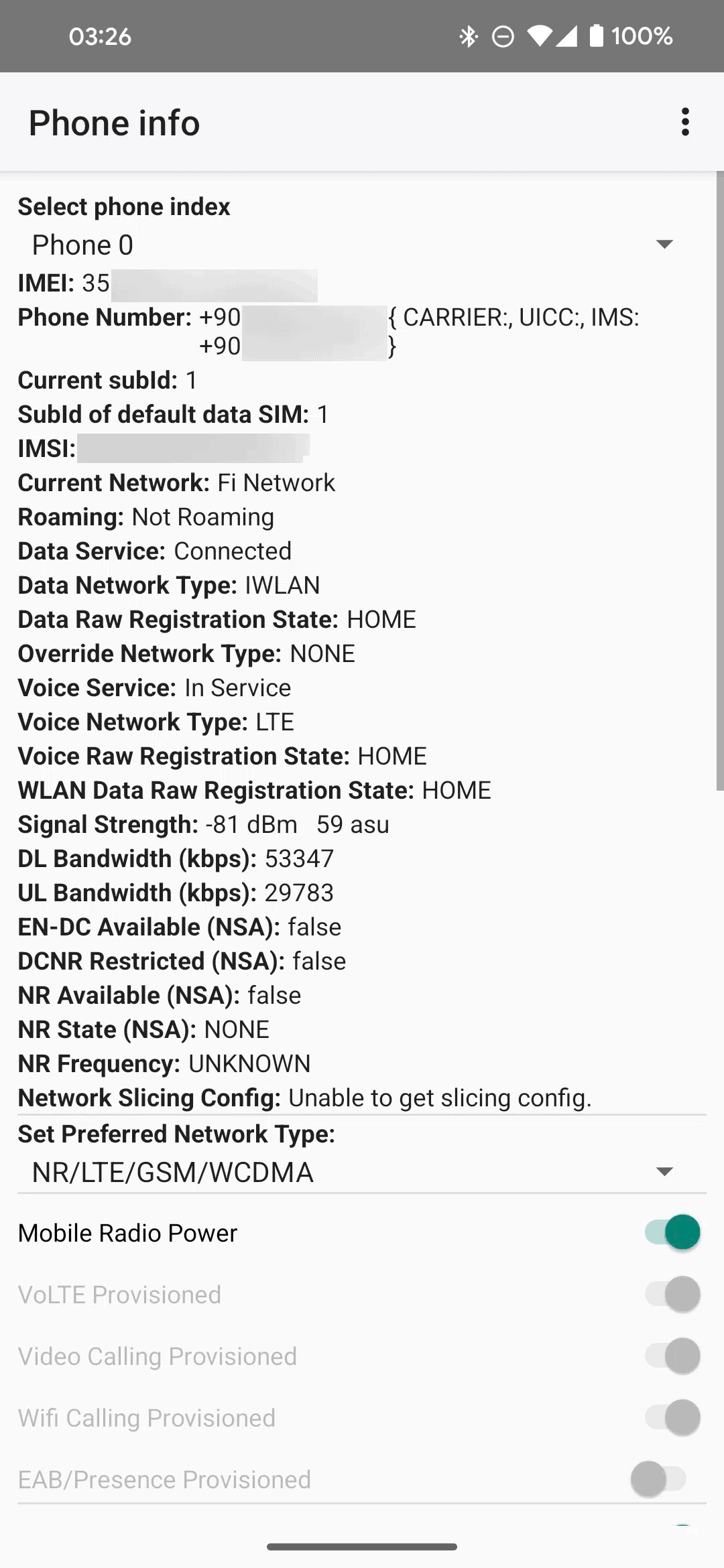
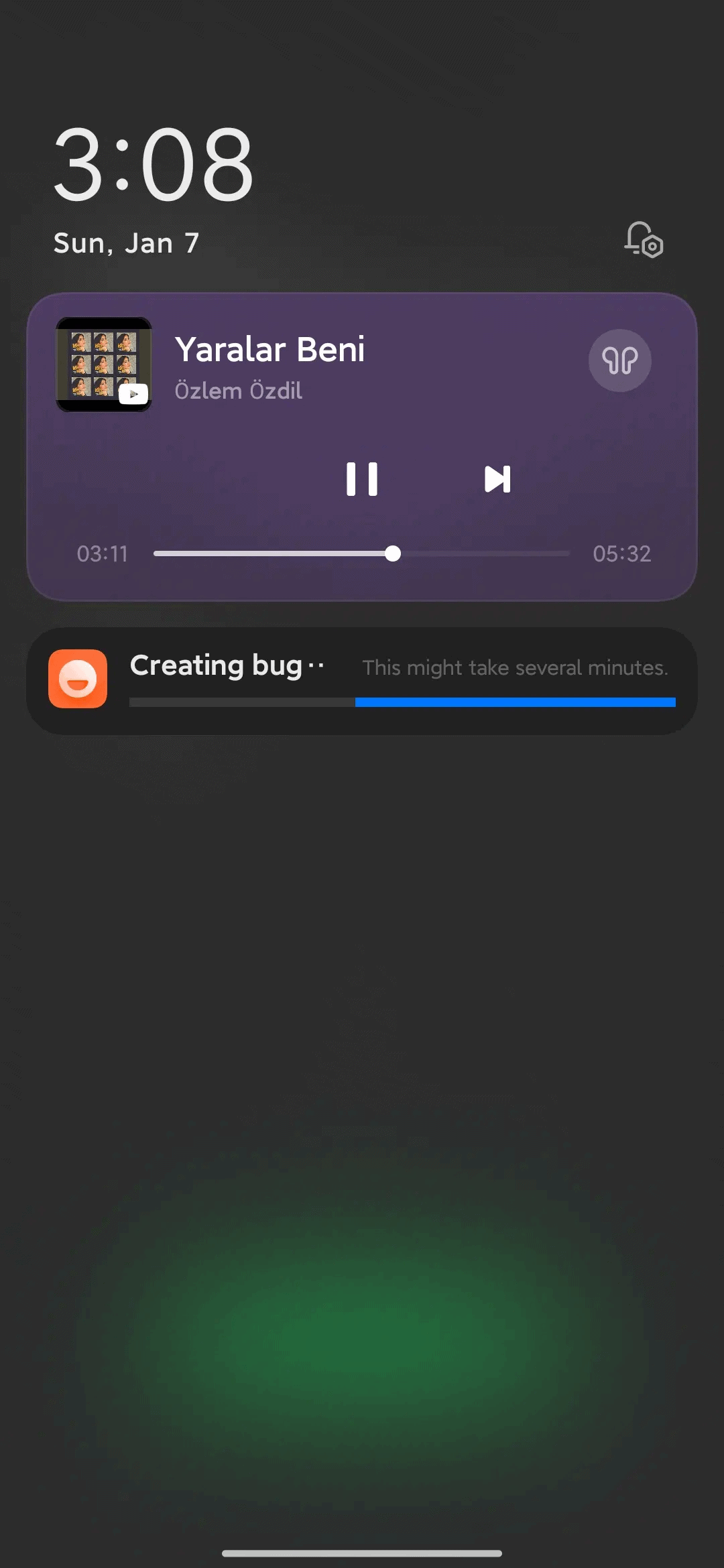

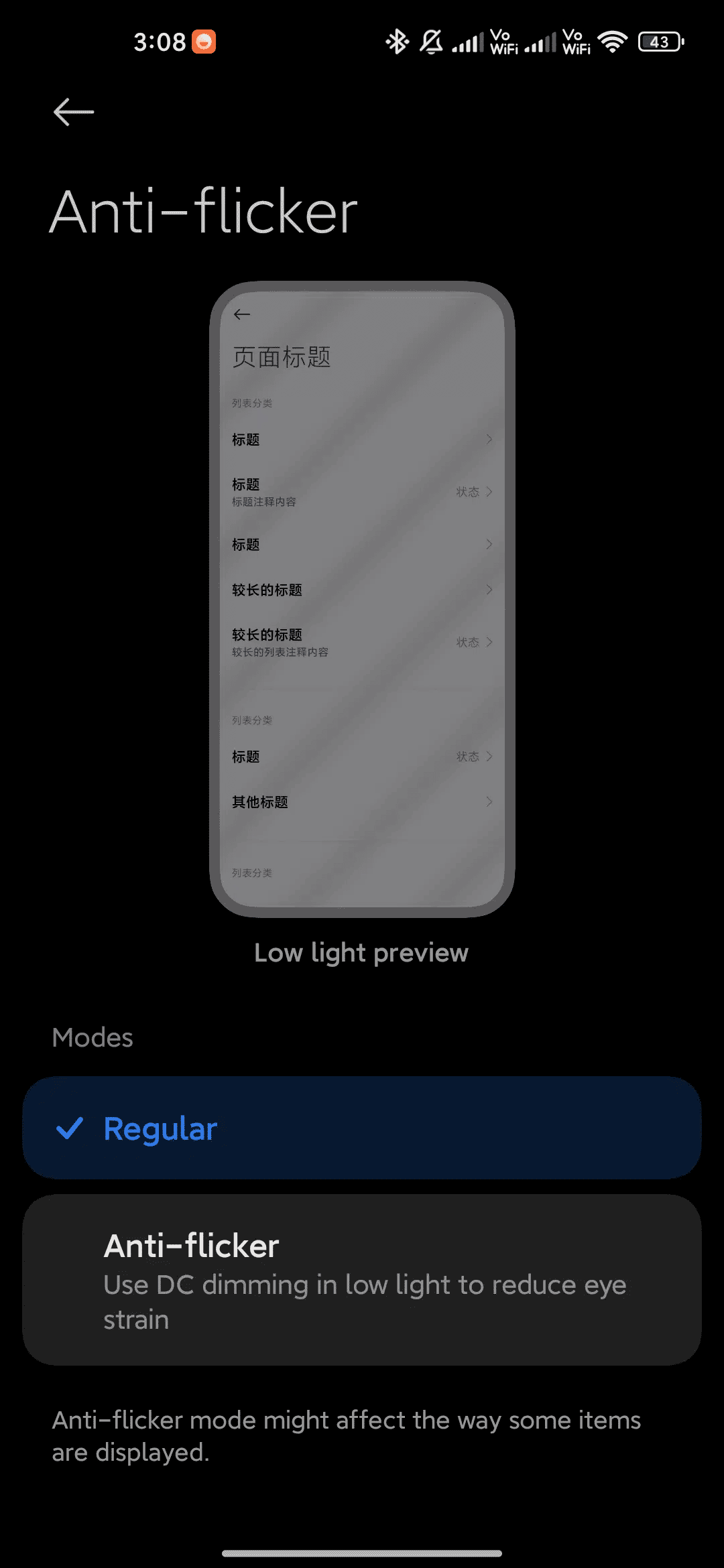
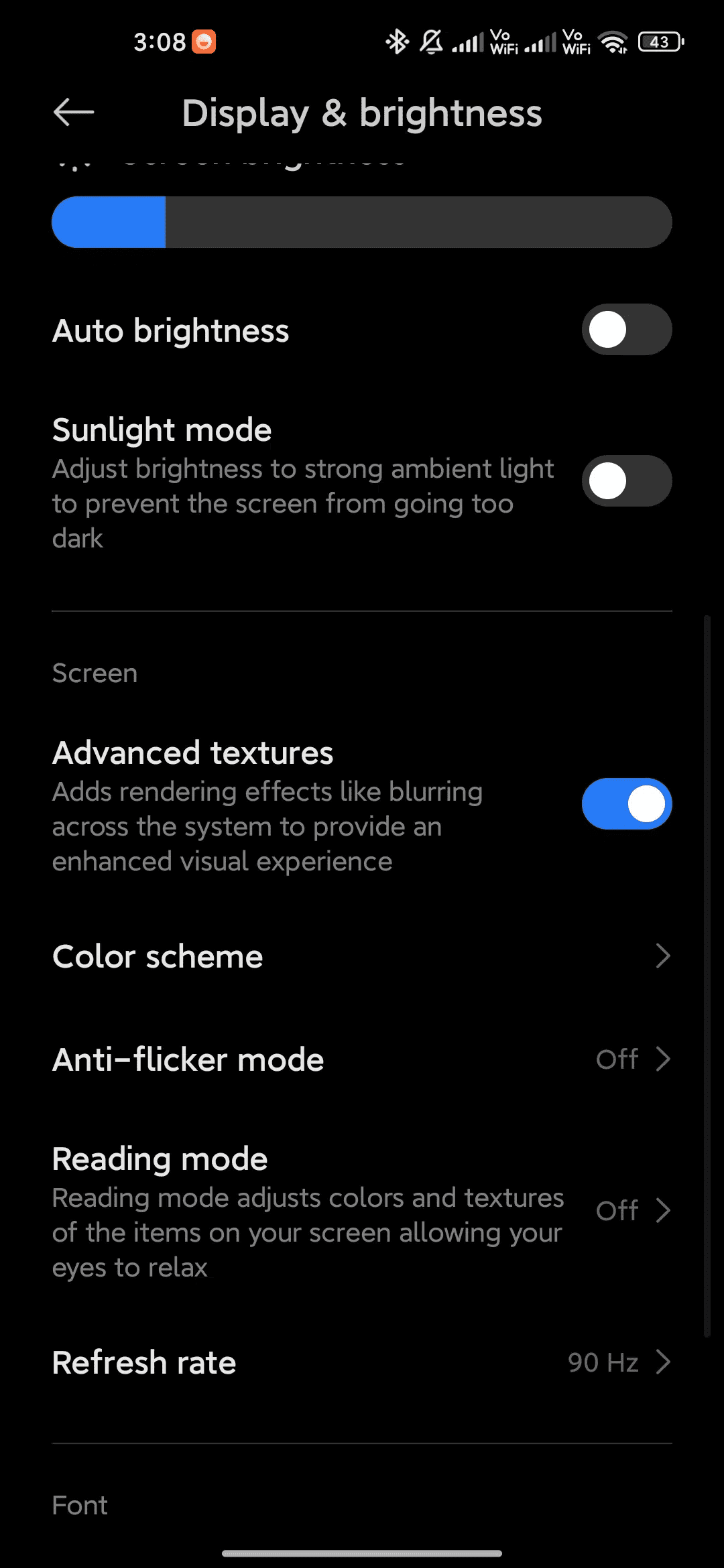
LEAVE A REPLY