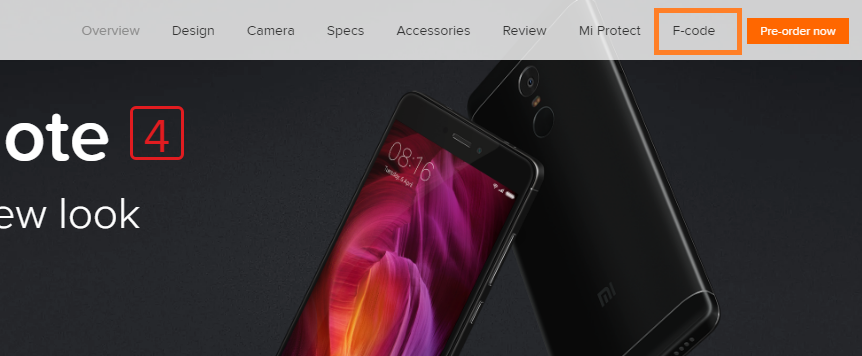
What is Xiaomi F-Code? Yes, most of you interested in buying a Xiaomi smartphone might be having this question in mind. Here, we’ll explain everything about Xiaomi Mi.com F-Code, how to generate it and use it for buying a Mi/Redmi mobile.
As we all Know, Xiaomi smartphones are available in India only on Mi.com and other online retailer stores like Flipkart, Amazon India, etc. through flash sales. You should be lucky enough to add the device into your shopping cart as the device goes out of stock within couple of seconds during its weekly flash sales. As the sale last for few seconds, many of you unable to add the device to the chart and sees the following message “Sorry! Xiaomi Phone is sold out”. For all those users, the F-Code will be much handy. Before teaching you how to use Mi F-code to buy Xiaomi phone, let’s have a brief overview about F-Code.
What’s F-code of Xiaomi phone?
The full name of F-code is Friends Code. These codes are the combination of numbers and letters and are given to the important people who contributed to Mi site. With this code, they can directly place an order of Xiaomi phones or other items from Official web without looking to get one during its flash sales. It can only help you buy, can’t be used or exchanged as money.
According to the Mi.com website, the F-code is priority code that allows you to add a hot selling Mi product to your shopping cart during flash sales. F = Friend, and it’s our way of thanking special Mi fans for your support! F-codes are granted to MIUI forum moderators, Mi Community administrators, Mi Fan Club presidents, and more! It’s how we reach out to super hardcore Mi fans around the world.
Yes, it’s a kind of thank giving to its fans for continuous contribution in the Mi community. Not all people always use the F-code, so they share with their friends on Mi Forums and other social networking sites. If you manually wanted to create Mi F-Code, then do check out the following points. You may also like how to create Xiaomi & Mi Cloud Account.
Note: The below steps can also be followed to generate F-Code for purchasing Redmi Note 4, Redmi 4, Redmi 4A and other models.
Related: Xiaomi MIUI 11 Android 9.0 Pie Update – Release Date, Eligible Devices
How to Generate Mi F-code?
There are many ways one can generate F-Code to redeem on Mi site while ordering any products. Read on the following to generate one –
- First, you need to visit mi.com/in Indian website.
- You can also visit other Mi forums such as en.miui.com or miui.com.
- Next you need to sign-in to the forum with your Mi account login credentials.
- Participle in the miui threads by commenting.
- Give them your feedback.
- That’s it! If you’re lucky enough, Xiaomi will soon send F-Code to you.
If you’re among the one who already have an F-Code to redeem for the smartphone you want and doesn’t know how to do it, then you need to follow the below guide.
How to Use Mi F-Code?
Firstly, open Mi.com site and then go to the phone page for which you have the F-code. From the top navigation menu, you need to select ‘F-code’.
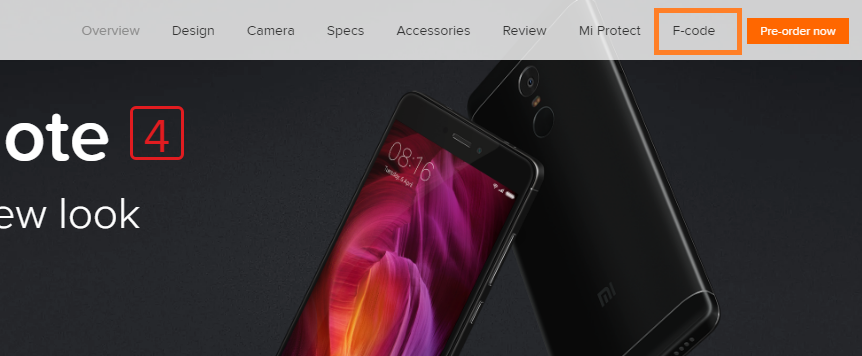
In the next page, you need to enter the F-code in the first box followed by Captcha in the second box. Once entered, click on “USE F-CODE”.
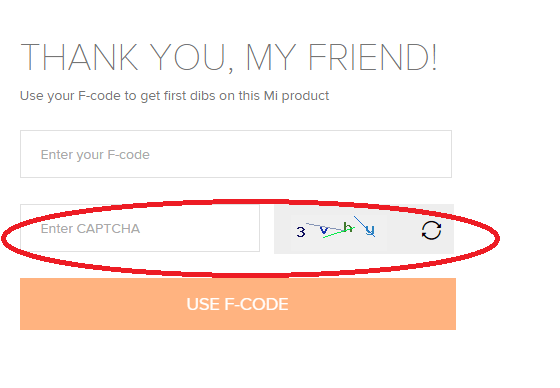
Now it will check whether it is a valid code and then it shows for which model it is applicable. If you are sure to purchase that model, use it. That’s it. It will be automatically added to your chart. Checkout by selecting to pay either online or COD option.
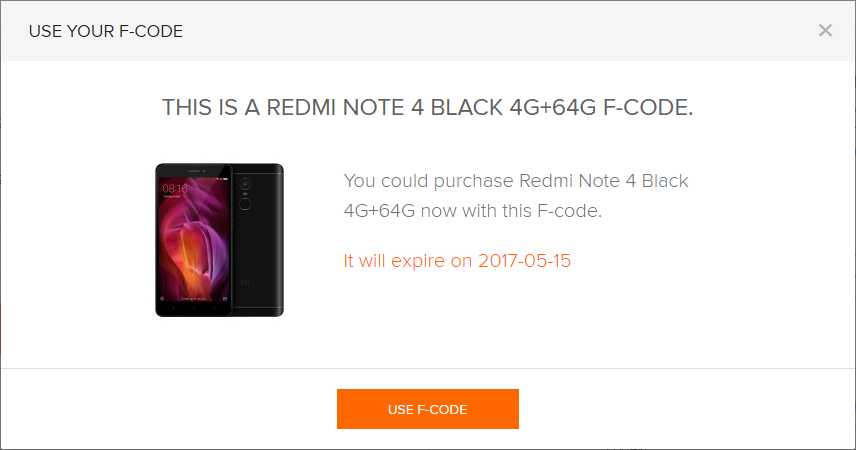
Now you have successfully placed an order of your desired smartphone using F-Code. If you’ve any kind of questions regarding this, do feel free to ask us in the below comment section. Don’t forget to share the post with your friends and let them know how Xiaomi Mi F-code works.
You may also like – How to Root any Xiaomi Smartphone (One-Click Root)
Download Xiaomi PC Suite for Windows & Mac

LEAVE A REPLY