
Xiaomi Mi Mix 2 with 5.99-inch bezel-less display and 18:9 aspect ratio has been officially unveiled in India a couple of days back. It is company’s second premium phone to be launched for the Indian market. Earlier the Xiaomi Mi5 was announced a year and half ago pricing Rs. 24,999. The Xiaomi Mi Mix 2 is priced at Rs. 35,999 and comes in regular ceramic + aluminium variant. If you’re one among those who have purchased this smartphone, then you might be looking for USB Drivers, PC Suite, and Mi Flash tool to use the device most of it. To let you know, there is no need to look around has we’ve shared all these stuff in this post. Before we take you to the download links of Xiaomi Mi Mix 2 USB Drivers, PC Suite, and Mi Flash Tool, let’s have a quick overview at the specifications and features.
The dual-SIM (Nano) Xiaomi Mi Mix 2 flaunts a 5.99-inch Full HD (1080 x 2160 pixels) LCD display and is powered by a Qualcomm Snapdragon 835 SoC. It runs on Android 7.0 Nougat with MIUI 9 on top and features 6GB LPDDR4x RAM for multitasking. Other specifications includes 128GB internal storage (not expandable), 12MP Sony IMX386 rear camera senor, 5MP front camera, and a 3400mAh battery. Sensors on board include accelerometer, ambient light sensor, barometer, digital compass, gyroscope, and ultrasonic proximity sensor.
Mi Mix 2 USB Drivers
With USB Drivers installed on PC, one can transfer share data between smartphone and PC with ease. Simply download Mi Mix 2 USB Drivers .zip from the following link to your computer and extract the same. Double tap the USB Drivers file and follow the on-screen instructions to install it to your computer.
Mi Mix 2 PC Suite
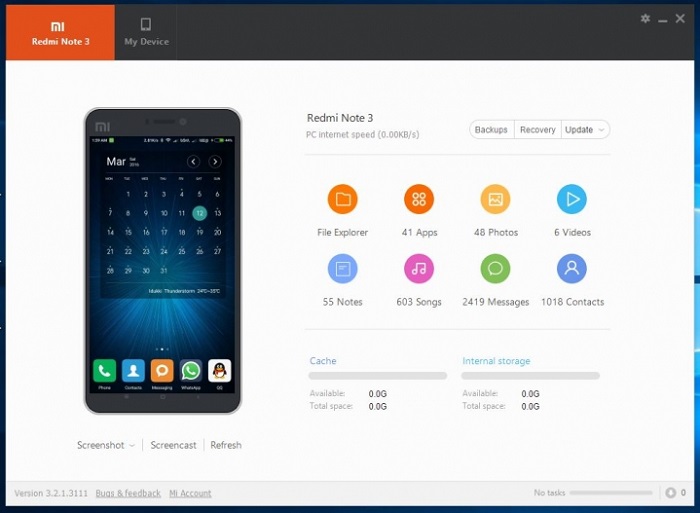
Xiaomi developed its own PC Suite dubbed as “Mi PC Suite” to manage your device directly from your computer. This tool performs several tasks including phone backup, manage contacts, access Gallery, update firmware and more. Here below is the link to download Mi Mix 2 PC Suite.
Mi Mix 2 Flash Tool

Mi Flashing tool is an official flashing tool developed by Xiaomi itself in order to flash fastboot ROMs on Mi & Redmi smartphones easily. The tool will be much handy when you’ve bricked your device or wanted to revert back to stock firmware if you’ve flashed custom one.
Also: [Huge Discount] Grab Xiaomi Mi Mix 2 for $619.99 (8GB RAM) on GearBest [Coupon Inside]

LEAVE A REPLY