Xiaomi Redmi Note 3 Snapdragon 650 variant users in India started receiving MIUI 7.2.3.0 LHOMIDA update from today. It is just 192MB in size and rolled out via OTA.
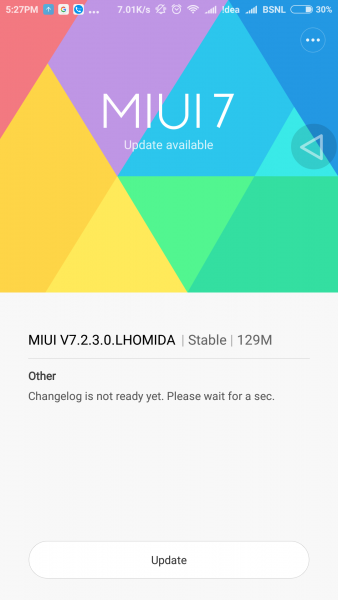
Users will soon see an update notification popping on their screen. It is a minor update with bug fixes and performance improvement over the previous version. Xiaomi didn’t share any changelog regarding the changes and new features. Earlier the Redmi Note 3 received its first update carrying the version MIUI 7.1.8.0.
If you’re new to MIUI and doesn’t know how to install the update, then do follow the below steps one after one carefully.
How to install MIUI 7.2.3.0 LHOMIDA update on Redmi Note 3 (Pro)
If you see any update notification on your screen, just tap on it. Now you will ask to download the MIUI 7.2.3.0 update. Tap on download. That’s it! Now you’ll see that the download process will start and at the end it will ask to reboot to apply the update.
Users can also manually check for update from the app called “Updater”. Launch the app and search for latest updates. If found any, follow the on-screen instructions to install on your Mi smartphone.
We have also shared tutorial on how to update Xiaomi smartphones in our previous articles. Follow the guide by visiting the link provided.
If you’re among the one who have already updated their device, then do share the changes and new features in the below comment box.

Yeah I got it. It came with fingerprint app lock with this update.
But not the fingerprint selfie feature yet.
one hand mode is not working and fingure print selfie also not work how to solved this problem
Fingerprint Selfie has not been included in this MIUI 7.2.3.0 update. May be Xiaomi introduce in its future updates. Coming to One Hand mode, I currently own a Redmi Note 3 and it’s working fine for me. Try performing factory reset. This might solve your issue.
How to factory reset instruction me
You can check the complete tutorial at the following link – https://xiaomiadvices.com/factory-hard-reset-xiaomi-redmi-note-3/
And how can move to 2 sd application . So possible note 3
Volume down and power off
Or
Volume up and power off
Plz reply
Volume Up + power
fingerprint reader does not respond when you keep your phone ideal for 10 minutes while charging…………
after unlocking it manually by pattern it starts working but for the first time it does not respond even……