
Xiaomi has always impressed a lot by launching various products useful in our day-to-day life. Some of popular products of Xiaomi are Mi Air water purifier, LED light, Mi Band 1s, Wireless Bluetooth speaker, 20,000mAh power bank, and other popular Mi smartphones. Now Xiaomi comes with another product, the Xiao Yi Car DVR dash camcorder. The camcorder can be purchased from GearBest online store starting from $79.99. Check below for Xiaomi Yi 1080P Car WiFi DVR details.
Xiaomi Yi 1080P Car WiFi DVR Dash Camcorder:
The latest Xiaomi camcorder features a 2.7-inch LCD display with 426 x 240 pixels resolution and has 165 degree wide viewing angle. It has YI A12 dual core CPU + DSP enhanced WDR 3D noise reduction feature.
The camcorder has external SD card support up to 64GB. But the minimum class rating requirements of SD card is Class 10 or above. There is a 240mAh inbuilt battery which has about DC 12 – 24V power supply and can be charged with car charger.
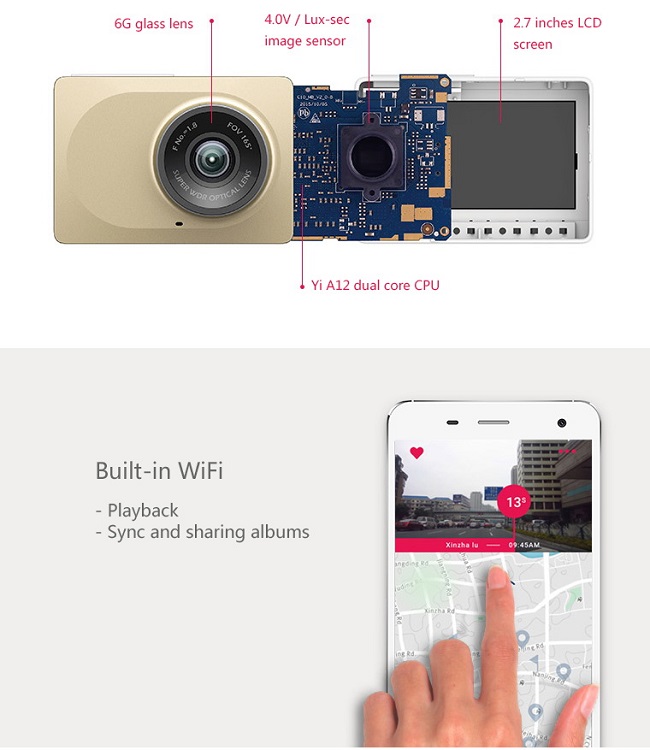
Coming to the video resolution, the camcorder is capable of taking videos up to 1920 x 1080 (FHD) pixels. It has auto white balance mode and built-in microphone/speaker. It also have WiFi support for sync and sharing Albums, image transmission, etc.
Price & Availability:
The Xiaomi Yi 1080P Car WiFi DVR comes in two different colors- Gray and Golden. It has a price tag of $79.99 on GearBest.com.
- Buy Now

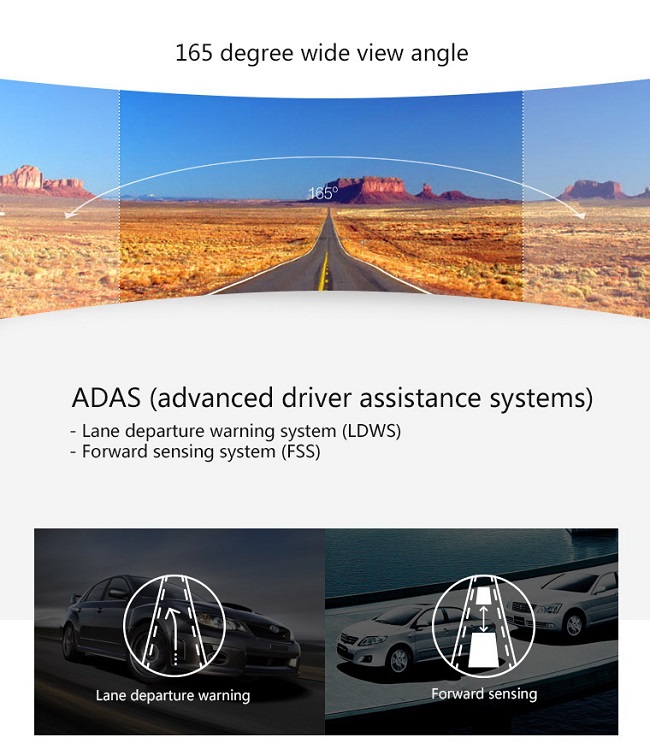
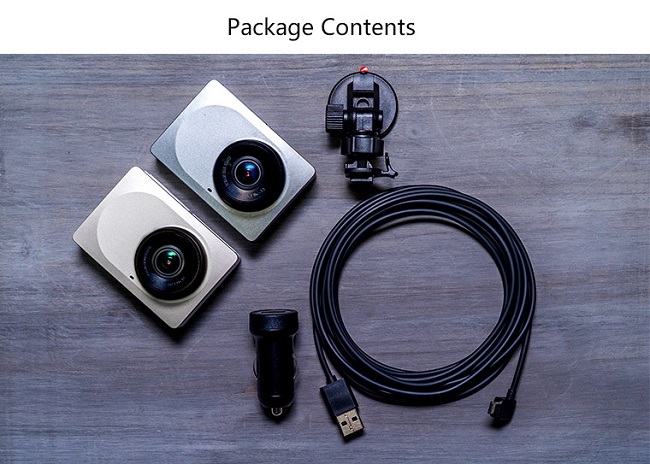

LEAVE A REPLY